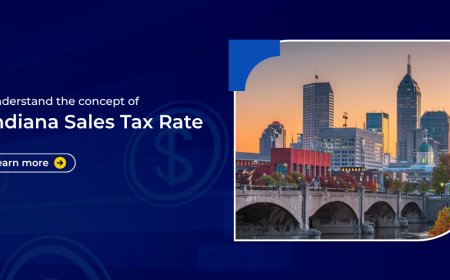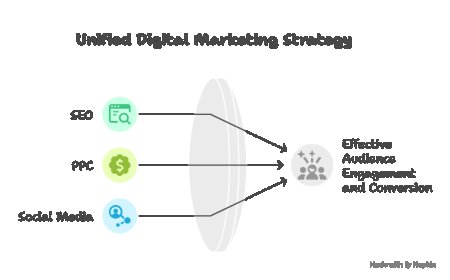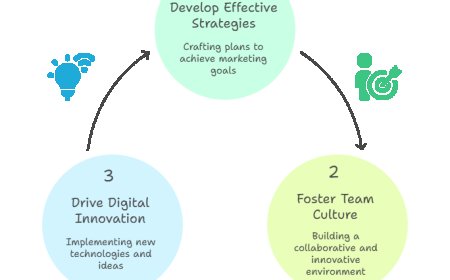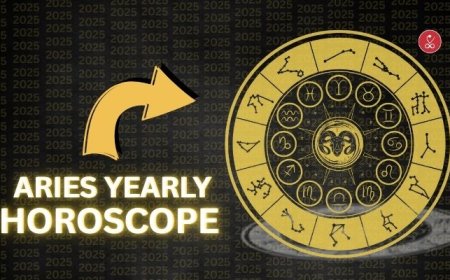How to Get Health Insurance in Pennsylvania Marketplace
How to Get Health Insurance in Pennsylvania Marketplace Accessing affordable, comprehensive health insurance is a critical step toward securing your well-being and financial stability. In Pennsylvania, residents have a powerful tool at their disposal: the Health Insurance Marketplace, also known as Pennie. Established under the Affordable Care Act (ACA), Pennie connects individuals, families, and
How to Get Health Insurance in Pennsylvania Marketplace
Accessing affordable, comprehensive health insurance is a critical step toward securing your well-being and financial stability. In Pennsylvania, residents have a powerful tool at their disposal: the Health Insurance Marketplace, also known as Pennie. Established under the Affordable Care Act (ACA), Pennie connects individuals, families, and small businesses with regulated health plans that meet federal standards for coverage and cost transparency. Whether youre newly unemployed, aging out of a parents plan, moving to the state, or simply dissatisfied with your current coverage, enrolling through Pennie offers a streamlined, subsidized pathway to quality care.
The Pennsylvania Marketplace is more than just a platformits a lifeline for hundreds of thousands of residents who qualify for financial assistance. Unlike purchasing insurance directly from insurers, Pennie allows you to compare multiple plans side by side, determine eligibility for tax credits and cost-sharing reductions, and enroll in coverage that fits your budget and medical needs. Understanding how to navigate this system effectively can save you hundredsor even thousandsof dollars annually on premiums and out-of-pocket expenses.
This guide provides a comprehensive, step-by-step roadmap to help you successfully obtain health insurance through the Pennsylvania Marketplace. Well walk you through the enrollment process, highlight best practices for selecting the right plan, introduce essential tools and resources, present real-world examples, and answer common questions. By the end of this tutorial, youll have the confidence and knowledge to make informed decisions that align with your health goals and financial situation.
Step-by-Step Guide
Step 1: Determine Your Eligibility
Before beginning the enrollment process, confirm that you qualify to purchase coverage through Pennie. To be eligible, you must:
- Be a U.S. citizen, national, or lawfully present immigrant
- Live in Pennsylvania
- Not be currently incarcerated
- Not be enrolled in Medicare
Importantly, income level determines your eligibility for financial assistance. If your household income falls between 100% and 400% of the Federal Poverty Level (FPL), you may qualify for premium tax credits that lower your monthly payments. For 2024, this translates to approximately $14,580 to $58,320 for an individual, and $30,000 to $120,000 for a family of four. Those earning below 150% of the FPL may also qualify for additional cost-sharing reductions that lower deductibles, copayments, and out-of-pocket maximums.
If your income is above 400% of the FPL, you can still enroll in a plan through Penniebut you wont receive subsidies. Even without financial help, Pennie often offers more competitive rates than off-marketplace plans due to regulated pricing and plan standardization.
Step 2: Gather Required Documents
Having your documents ready before you start the application will significantly speed up the process. Youll need the following for every household member applying for coverage:
- Proof of identity (e.g., drivers license, state ID, or passport)
- Social Security numbers for all applicants
- Proof of income (e.g., recent pay stubs, W-2 forms, tax returns, or unemployment statements)
- Information about any current health coverage (e.g., employer-sponsored insurance, Medicaid, or CHIP)
- Proof of Pennsylvania residency (e.g., utility bill, lease agreement, or voter registration)
- Immigration documentation, if applicable
Its crucial to report accurate income information. Pennie cross-references your self-reported data with IRS and state records. Inconsistencies may delay enrollment or result in repayment of excess subsidies during tax season. If your income fluctuates, estimate your annual income as closely as possible and update Pennie if it changes by 10% or more during the year.
Step 3: Create a Pennie Account
Visit the official website at www.pennie.com. Click Create an Account in the top-right corner. Youll be asked to provide your email address, create a secure password, and enter your full legal name, date of birth, and phone number. Use a personal, frequently checked email addressimportant notifications, including plan confirmations and subsidy updates, will be sent here.
After creating your account, youll be prompted to log in and begin your application. Pennie uses a secure, encrypted portal to protect your personal and financial information. Never share your login credentials or enter your information on third-party websites claiming to be affiliated with Pennie.
Step 4: Complete the Application
The application asks for detailed information about your household, income, and current coverage. Youll begin by listing all individuals who will be covered under the plan, including spouses, dependents, and other tax household members. Pennie will then calculate your household size and income to determine subsidy eligibility.
For income verification, you can choose to have Pennie automatically verify your income using IRS and state data. This is the fastest and most accurate method. If automatic verification isnt possible, youll upload documents manually. Be sure to upload clear, legible scans or photosblurred or incomplete files may cause delays.
Answer all questions honestly and completely. Even small omissionssuch as failing to list a child who lives with you part-timecan affect your subsidy amount or eligibility. If youre unsure about a question, use the built-in help tooltips or consult Pennies online resources before proceeding.
Step 5: Compare Available Plans
Once your eligibility is confirmed, Pennie displays all available health plans in your county. Plans are grouped into four metal tiers: Bronze, Silver, Gold, and Platinum. These tiers reflect the percentage of medical costs the plan covers on average:
- Bronze: Covers 60% of costs; lowest premiums, highest out-of-pocket expenses
- Silver: Covers 70% of costs; moderate premiums and out-of-pocket costs; eligible for cost-sharing reductions if income qualifies
- Gold: Covers 80% of costs; higher premiums, lower out-of-pocket expenses
- Platinum: Covers 90% of costs; highest premiums, lowest out-of-pocket expenses
Use the plan comparison tool to filter by:
- Monthly premium
- Deductible
- Out-of-pocket maximum
- Network of providers (doctors, hospitals, specialists)
- Prescription drug coverage
- Additional benefits (e.g., telehealth, maternity care, mental health services)
Pay special attention to whether your preferred doctors, hospitals, and pharmacies are in-network. Out-of-network care can cost significantly moreeven if the plan is labeled comprehensive. If you take regular medications, check the plans formulary to ensure your prescriptions are covered and at what tier (e.g., generic, preferred brand, non-preferred brand).
Step 6: Select Your Plan and Enroll
After comparing options, click Enroll on your chosen plan. Youll be asked to confirm your personal details, payment method, and enrollment preferences. You must pay your first premium by the deadline listed on your confirmation page to activate coverage. Most insurers require payment within 30 days of enrollment.
Once enrolled, youll receive a welcome packet from your insurance provider, including your member ID card, summary of benefits, and instructions for accessing online portals. Your coverage typically begins on the first day of the month following your enrollment date, provided you enrolled during the Open Enrollment Period or qualify for a Special Enrollment Period.
Step 7: Verify Coverage and Set Up Online Access
After enrollment, log in to your insurers member portal to verify your coverage details, download your digital ID card, and set up automatic payments if desired. Many insurers offer mobile apps for easy access to claims, prescriptions, and provider directories.
Also, confirm that your primary care physician and any specialists you see regularly are still in-network. Networks can change annually, so even if you were in-network last year, its essential to recheck each enrollment period.
Step 8: Understand Your Renewal and Updates
Health insurance coverage through Pennie renews automatically each year unless you actively change or cancel your plan. However, you must update your income, household size, or address information if changes occur. Failure to report updates may result in overpayments or loss of subsidies.
Pennie sends renewal notices in early fall. Youll have 45 days to review and confirm your plan or switch to a different one during the Annual Enrollment Period, which typically runs from November 1 to January 15. If you miss this window and dont qualify for a Special Enrollment Period, you may be locked into your current plan until the next open enrollment.
Best Practices
Enroll During Open Enrollment
The Annual Open Enrollment Period is your primary opportunity to enroll or switch plans without a qualifying life event. It runs from November 1 to January 15 each year. Enrolling by December 15 ensures coverage begins January 1. Waiting until the last minute increases the risk of technical delays or missed deadlines.
Dont Assume Youre Not Eligible for Subsidies
Many people assume they earn too much to qualify for assistance, but Pennsylvanias subsidy structure is generous. Even households earning up to 400% of the FPL receive tax credits. Use Pennies subsidy estimator tool before assuming youll pay full price. Many middle-income families save hundreds per month.
Choose Silver Plans if You Qualify for Cost-Sharing Reductions
If your income is between 100% and 250% of the FPL, you qualify for cost-sharing reductions (CSRs). These are only available with Silver plans and significantly lower your deductible, copayments, and out-of-pocket maximum. For example, a Silver plan with CSRs may reduce your deductible from $3,000 to $500. This often makes Silver plans the most cost-effective choiceeven if the premium is slightly higher than a Bronze plan.
Review the Summary of Benefits and Coverage (SBC)
Every plan on Pennie includes a standardized SBC document. This 2-page summary outlines whats covered, whats not, and how much youll pay for common services like emergency care, maternity visits, or mental health therapy. Dont skip reading thisits written in plain language and is your best tool for comparing actual value.
Update Information Promptly
Life changesjob loss, marriage, birth of a child, or movingcan affect your eligibility. Report changes within 30 days to avoid penalties or loss of benefits. Pennie allows you to update your information online at any time.
Consider Telehealth and Preventive Care Benefits
Many Pennie plans offer free telehealth visits and 100% coverage for preventive services like annual check-ups, vaccines, cancer screenings, and contraception. These benefits can reduce long-term costs and improve health outcomes. Prioritize plans that include these features, especially if you have chronic conditions or young children.
Use the Plan Comparison Tool Wisely
Dont base your decision solely on monthly premiums. A low-premium Bronze plan may cost more overall if you frequently visit doctors or need prescriptions. Calculate your expected annual cost: (monthly premium 12) + estimated out-of-pocket expenses based on your typical care needs.
Check for Prescription Coverage
If you take medications regularly, review the plans formulary. Some plans place brand-name drugs on higher tiers with higher copays. Look for plans that include your medications on Tier 1 or 2 (generic or preferred brand). You can also ask your pharmacist if a generic alternative is available.
Tools and Resources
Pennie Website (www.pennie.com)
The official Pennie portal is your central hub for enrollment, plan comparison, subsidy calculations, and account management. It features a user-friendly interface, multilingual support, and real-time eligibility checks.
Pennie Subsidy Calculator
Available on the Pennie homepage, this tool lets you estimate your monthly premium and tax credits based on your income, household size, and county. Its invaluable for budgeting before you begin the formal application.
Health Insurance Marketplace Calculator (KFF)
The Kaiser Family Foundation offers a national calculator that includes Pennsylvania-specific data. Its useful for cross-referencing your Pennie estimates and understanding how subsidies vary by income level and location. Visit www.kff.org/health-reform/subsidy-calculator/.
Local Assisters and Navigators
Pennie partners with certified application counselors and navigators across the state who provide free, in-person assistance. These professionals are trained to help with applications, plan comparisons, and appeals. Find a local assister through Pennies Find Help page.
Department of Human Services (PA DHS)
If youre unsure whether you qualify for Medicaid or CHIP instead of a Marketplace plan, visit the Pennsylvania DHS website. You can apply for both Medicaid and Pennie plans simultaneously. If youre denied for Medicaid, Pennie automatically considers you for subsidies.
Plan Formulary and Provider Directories
Each insurer on Pennie publishes its formulary (list of covered drugs) and provider directory online. Always verify your doctors and prescriptions before enrolling. These tools are typically linked directly from the plan details page on Pennie.
Consumer Assistance Program (CAP)
Pennies CAP offers free support for resolving billing disputes, coverage denials, or enrollment errors. While you cant contact them for general questions, theyre essential if you encounter problems after enrollment.
Mobile App: Pennie App
Download the official Pennie app from the Apple App Store or Google Play Store. It allows you to manage your account, view documents, receive reminders, and update information on the go.
IRS Form 1095-A
At the end of each year, Pennie sends you Form 1095-A, which details your premium tax credits. Youll need this to file your federal tax return and reconcile your subsidies. Keep it with your tax records.
Real Examples
Example 1: Sarah, Single Parent in Philadelphia
Sarah is a 32-year-old single mother of two who works part-time as a retail clerk. She earns $28,000 annually and has no employer-sponsored insurance. She applies through Pennie and qualifies for premium tax credits and cost-sharing reductions because her income is 190% of the FPL.
She selects a Silver plan with CSRs. Her monthly premium drops from $520 to $95. Her deductible is reduced from $3,000 to $600, and her out-of-pocket maximum is lowered to $3,500. She also receives free preventive care for her children and access to telehealth for minor illnesses. Over the year, Sarah saves over $5,000 in premiums and out-of-pocket costs compared to a non-subsidized plan.
Example 2: James and Maria, Couple in Pittsburgh
James and Maria are both self-employed, earning a combined $75,000 per year. They dont qualify for subsidies since their income exceeds 400% of the FPL. They compare three plans and choose a Gold plan with a $2,500 deductible and $350 monthly premium.
Although they pay full price, they find the Gold plan saves them money overall because they have frequent doctor visits and a child with asthma requiring monthly inhalers. The plan covers 80% of their care, and their out-of-pocket maximum is $7,500far lower than the $15,000+ theyd pay on a Bronze plan with the same services.
Example 3: Miguel, Recent Graduate in State College
Miguel, 24, just graduated and lost his student health insurance. He earns $35,000 working as a lab technician. He enrolls in a Bronze plan with a $7,000 deductible and $220 monthly premium. He qualifies for a $140 monthly subsidy, bringing his cost down to $80.
He rarely visits the doctor but wants coverage for emergencies and preventive care. The Bronze plan meets his needs, and he appreciates the free annual physical and flu shot. He also uses the free telehealth feature for minor concerns, avoiding unnecessary ER visits.
Example 4: Linda, Retired in Scranton
Linda, 63, is not yet eligible for Medicare. She receives $22,000 annually from Social Security and part-time work. She qualifies for substantial subsidies and enrolls in a Silver plan with CSRs. Her premium is $40 per month, her deductible is $300, and her out-of-pocket maximum is $2,500. She takes three prescription medications, all covered at Tier 1. Linda says her Pennie plan is the most affordable and reliable coverage shes had in over a decade.
FAQs
Can I get health insurance in Pennsylvania outside of Open Enrollment?
Yes, if you experience a qualifying life event, such as losing job-based coverage, getting married, having a baby, adopting a child, or moving to Pennsylvania. You have 60 days from the event date to enroll through a Special Enrollment Period.
Do I have to pay a penalty for not having health insurance in Pennsylvania?
No. Pennsylvania does not impose a state tax penalty for being uninsured. However, having coverage protects you from high medical bills and ensures access to preventive care.
Can I keep my current doctor if I switch to a Pennie plan?
Possibly. You must check whether your doctor participates in the network of the plan youre considering. Provider networks vary by plan and change annually. Always verify before enrolling.
What if I cant afford my monthly premium?
If your income changes and you can no longer afford your premium, update your information on Pennie immediately. You may qualify for increased subsidies or be eligible for Medicaid.
Are dental and vision covered under Pennie plans?
Adult dental and vision coverage are not required benefits on Pennie plans. However, some plans offer optional add-ons, and childrens dental and vision are included as essential health benefits. You can also purchase separate standalone dental plans through Pennie.
Can I enroll my children separately from me?
No. All household members must be included in one application. However, if your children qualify for CHIP or Medicaid, theyll be enrolled in those programs instead of a marketplace plan.
What if I make a mistake on my application?
You can correct most errors online through your Pennie account. For significant errors (e.g., income, household size), contact a certified assister or use Pennies online support tools. Corrections made during Open Enrollment or within 30 days of a life event are processed quickly.
How do I know if my plan covers mental health services?
All Pennie plans must cover mental health and substance use disorder services as essential health benefits. Check the plans Summary of Benefits for details on copays, session limits, and provider networks.
Can I switch plans after enrolling?
Once enrolled, you cannot switch plans until the next Open Enrollment Period unless you experience a qualifying life event. Always double-check your plan before confirming enrollment.
What happens if I miss my first premium payment?
If you dont pay your first premium by the due date, your coverage will not begin. If youve already been enrolled and miss a subsequent payment, you typically have a 90-day grace period. After that, your coverage may be terminated.
Conclusion
Obtaining health insurance through the Pennsylvania Marketplace is a straightforward, accessible process when approached with the right information and preparation. Whether youre seeking affordable coverage for the first time, transitioning from employer-sponsored insurance, or managing a chronic condition, Pennie provides the tools, subsidies, and plan variety to meet your needs.
By following this step-by-step guide, you can confidently navigate enrollment, select a plan that aligns with your health and financial goals, and avoid costly mistakes. Remember: dont assume you dont qualify for helpmany Pennsylvanians receive significant financial assistance. Use the official tools, verify your providers and prescriptions, and update your information promptly to ensure continuous, affordable coverage.
Health insurance isnt just a monthly expenseits an investment in your future. With the right plan, you gain peace of mind, access to preventive care, protection from financial hardship, and the ability to live healthier, more secure lives. Take the first step today by visiting www.pennie.com and beginning your application. Your healthand your walletwill thank you.