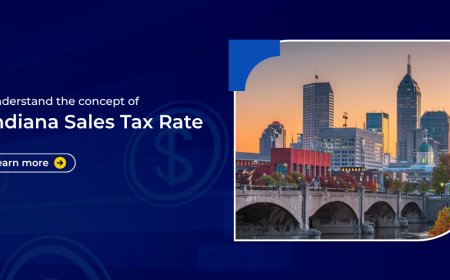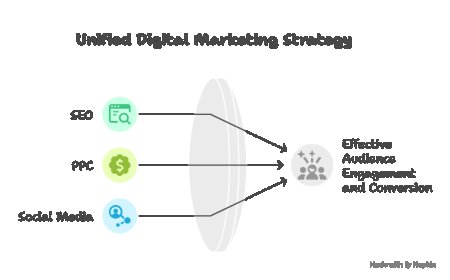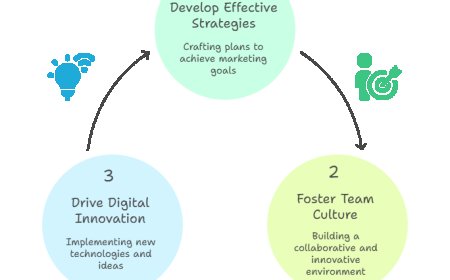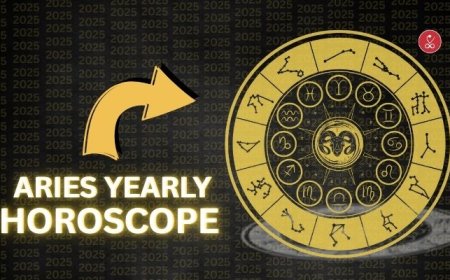How to Reduce Internet Costs in Pennsylvania
How to Reduce Internet Costs in Pennsylvania Internet access is no longer a luxury—it’s a necessity. Whether you’re working remotely, attending virtual classes, streaming entertainment, or managing smart home devices, reliable high-speed internet is essential. But in Pennsylvania, where urban and rural communities experience vastly different pricing structures and service availability, many househ
How to Reduce Internet Costs in Pennsylvania
Internet access is no longer a luxuryits a necessity. Whether youre working remotely, attending virtual classes, streaming entertainment, or managing smart home devices, reliable high-speed internet is essential. But in Pennsylvania, where urban and rural communities experience vastly different pricing structures and service availability, many households are paying more than they should for their connectivity. Reducing internet costs isnt just about finding a cheaper plan; its about understanding your options, leveraging available programs, negotiating effectively, and making informed decisions based on your usage and location.
This comprehensive guide walks you through proven, actionable strategies to significantly lower your monthly internet bill across Pennsylvaniawhether you live in Philadelphia, Pittsburgh, Scranton, or a small town in the Poconos. Youll learn how to identify hidden discounts, switch providers strategically, optimize your equipment, and take advantage of state and federal assistance programs. By the end of this guide, youll have a clear roadmap to reduce your internet expenses without sacrificing speed, reliability, or service quality.
Step-by-Step Guide
Step 1: Audit Your Current Internet Plan
Before making any changes, you need a clear picture of what youre currently paying for. Gather your most recent bill and note the following:
- Monthly cost
- Download and upload speeds
- Data cap (if any)
- Contract length and early termination fees
- Additional fees (equipment rental, installation, taxes)
- Bundled services (TV, phone, etc.)
Many Pennsylvanians are paying for more than they need. For example, if you primarily browse the web, check email, and stream in HD, you likely dont need a 1 Gbps plan. Most households can operate efficiently on 100300 Mbps. Overpaying for excess speed is one of the most commonand avoidablemistakes.
Use your bill to calculate your true monthly cost. Dont just look at the advertised rate. Add in equipment rental fees (often $10$15/month for modems/routers), broadcast fees, and regulatory charges. You may be paying $90/month, but your actual cost could be $110 after hidden fees.
Step 2: Check Your Eligibility for Government Assistance Programs
Pennsylvania residents have access to multiple federal and state-funded programs designed to make internet access affordable. The most significant is the Affordable Connectivity Program (ACP), which provides up to $30/month off internet service ($75/month for households on qualifying Tribal lands).
To qualify for ACP, your household income must be at or below 200% of the Federal Poverty Guidelines, or you must participate in certain assistance programs such as:
- SNAP (Supplemental Nutrition Assistance Program)
- Medicaid
- Free or Reduced-Price School Lunch or Breakfast Program
- TANF (Temporary Assistance for Needy Families)
- LIHEAP (Low Income Home Energy Assistance Program)
- Pell Grant
- Supplemental Security Income (SSI)
Even if you think you dont qualify, check the official ACP websiteeligibility criteria are broader than many assume. Once approved, you can apply the discount to any participating provider in Pennsylvania, including Comcast Xfinity, Spectrum, Verizon Fios, and numerous regional ISPs.
Additionally, Pennsylvania offers the Pennsylvania Broadband Development Authority grants that support low-income broadband adoption in underserved areas. While these are often administered through local nonprofits, contacting your countys community action agency can unlock additional subsidies or free equipment.
Step 3: Compare Providers in Your Area
Internet availability in Pennsylvania varies widely. Urban areas like Philadelphia and Pittsburgh offer multiple high-speed options, while rural counties may have only one or two providers. Use free, reliable tools like BroadbandNow or Speedtest.net to enter your ZIP code and see all available providers, speeds, and prices.
Dont assume your current provider is the cheapest. For example:
- In Harrisburg, you might find Fiber Internet from Verizon Fios for $49.99/month with ACP applied.
- In Erie, a local provider like Blue Ridge Internet offers 300 Mbps for $45/monthno contract.
- In rural Somerset County, fixed wireless providers like T-Mobile Home Internet may offer $50/month with no equipment fees.
Compare not just price, but also:
- Contract requirements
- Equipment fees
- Speed consistency during peak hours
- Customer reviews for reliability
Many Pennsylvanians stay with their current provider out of habit, even when cheaper, faster, and more transparent alternatives exist nearby.
Step 4: Negotiate with Your Current Provider
If youre happy with your current service but want to pay less, dont cancelcall and ask for a better rate. Providers often have retention departments specifically trained to keep customers. Heres how to do it effectively:
- Research competing offers in your area. Have a specific plan and price ready.
- Call during business hoursavoid evenings or weekends.
- State clearly: Im considering switching because I found a better rate elsewhere. Can you match or beat it?
- Ask about promotional rates, loyalty discounts, or bundling options you werent previously offered.
- Be polite but firm. Mention your tenure as a customer.
Many Pennsylvanians have successfully lowered their bills by $20$40/month through negotiation alone. Some providers offer Internet for Life deals to long-term customersask if such a program exists.
Step 5: Switch to a No-Contract or Low-Cost Provider
Long-term contracts lock you into high prices and hidden fees. Consider switching to providers that offer month-to-month plans with no equipment rental:
- T-Mobile Home Internet: Uses 5G network, $50/month (or $30 with ACP), no contract, no equipment fee.
- Verizon 5G Home Internet: $50/month with ACP, reliable speeds, no router rental.
- Google Fiber: Available in select PA cities like Pittsburgh, offers symmetrical speeds at competitive rates.
- Local Co-ops and Municipal Networks: Some towns in Pennsylvania, such as State College and Bethlehem, have publicly operated broadband networks offering low-cost plans.
These providers often eliminate the $10$15/month modem rental fee that traditional cable companies charge. Over a year, thats $120$180 saved.
Step 6: Optimize Your Equipment
Many households pay for equipment they dont need. If your provider supplies a modem/router combo unit, you can often save money by purchasing your own.
Check your providers approved device list (usually found on their website). Then buy a standalone modem and router thats compatible. For example:
- Motorola MB7621 modem: $60$80 (one-time cost)
- TP-Link Archer AX5400 router: $90$110
Combined, these cost less than one year of rental fees. After 812 months, youve broken evenand every month after that is pure savings.
Also, ensure your router is placed centrally, away from walls and interference sources (microwaves, cordless phones). A strong signal reduces buffering and the temptation to upgrade to a faster plan.
Step 7: Use Wi-Fi Extenders or Mesh Systems Strategically
If you live in a large home or have poor signal coverage, you may be tempted to upgrade your internet plan to compensate. But often, the issue isnt speedits coverage.
Instead of paying for 500 Mbps when you only use 150 Mbps, invest $150$250 in a mesh Wi-Fi system like Eero or Google Nest Wifi. These systems eliminate dead zones and allow you to stick with a lower-tier plan while maintaining performance.
Many Pennsylvanians report improved connectivity and reduced frustration after switching from a single router to a mesh setupwithout increasing their internet bill.
Step 8: Bundle Only When It Makes Sense
Bundling internet with TV or phone services was once a smart way to save. Today, its often the opposite. Streaming services like Netflix, Hulu, and YouTube TV cost less than traditional cable, and many people have cut the cord entirely.
Ask yourself: Do you actually watch live TV? If not, ditch the bundle. Paying $120/month for internet + cable + phone is rarely justified when you can get internet + a streaming subscription for under $70.
Even if you keep a TV service, consider switching to a cheaper option like Sling TV or Philo ($25/month) instead of expensive cable packages.
Step 9: Monitor Usage and Adjust Plans Seasonally
Internet usage fluctuates throughout the year. During summer months or holidays, families may stream more. In winter, remote workers may need higher speeds.
Some providers allow you to temporarily upgrade your plan for a few months and then downgrade again. Others offer pause features for seasonal residents.
Track your usage with your providers app or third-party tools like GlassWire. If you consistently use less than 50% of your plans capacity, you may be eligible for a lower tier.
Call your provider mid-year to ask: Can I downgrade my plan without penalty? Many will allow it if youve been a good customer.
Step 10: Explore Community and Nonprofit Initiatives
Pennsylvania has a growing network of digital equity programs. Organizations like the Pennsylvania Library Association, Commonwealth of Pennsylvanias Digital Inclusion Initiative, and local United Way chapters offer:
- Free or discounted internet for seniors and low-income families
- Computer training and digital literacy workshops
- Access to public Wi-Fi hotspots
Libraries across the statefrom Pittsburgh to Erie to Allentownoffer free internet access, printing, and even loaner hotspots. Some even provide free tech support to help residents set up home internet.
Visit your local library website or call to ask: Do you offer any programs to help residents get affordable home internet?
Best Practices
1. Avoid Auto-Renewal Traps
Most providers automatically renew contracts at full price after promotional periods expire. Set calendar reminders 60 days before your promo ends. Use this window to renegotiate, switch, or downgrade.
2. Dont Fall for Free Equipment
Free modem with installation sounds greatbut that cost is baked into your monthly bill. Youll pay $10$15/month for years. Buying your own is almost always cheaper long-term.
3. Use a Credit Card for Billing
Many providers offer small discounts (510%) for autopay via credit card. Its a simple way to save $3$5/month without changing your plan.
4. Keep Records of All Communications
When you negotiate, call, or email, take notes. Save confirmation numbers, names, and dates. If a promised discount doesnt appear on your bill, youll need proof to escalate.
5. Avoid Overpaying for Guaranteed Speeds
Many providers advertise up to speeds. Actual performance is often lower due to network congestion. Use speedtest.net weekly to verify your connection. If youre consistently getting 70% of your advertised speed, you may be paying for more than you get.
6. Consider Fixed Wireless or Satellite for Rural Areas
If youre in a remote part of Pennsylvanialike the northern tier or Appalachian regionstraditional cable or DSL may be your only option. But fixed wireless (T-Mobile, Starlink) is becoming viable. Starlink offers $120/month hardware fee but $110/month serviceno contract. For some, this beats $80/month DSL with 10 Mbps speeds.
7. Re-evaluate Every 612 Months
The internet market changes rapidly. New providers enter, promotions expire, and technology improves. Treat your internet plan like a subscription service: review it every six months. Youll find savings you didnt know existed.
8. Educate Your Household
Teach family members to close unused tabs, disable auto-play on videos, and avoid large downloads during peak hours. Small behavioral changes reduce bandwidth strain and delay the need for an upgrade.
Tools and Resources
1. Affordable Connectivity Program (ACP) Portal
https://www.affordableconnectivity.gov
The official federal portal to check eligibility and apply for the $30/month discount. You can also find participating providers in your Pennsylvania ZIP code.
2. BroadbandNow
Enter your address to see all available internet providers, prices, speeds, and customer ratings. Filter by no contract, no equipment fee, or ACP eligible.
3. Speedtest.net by Ookla
Test your actual download/upload speeds. Compare to your plans advertised speeds. Use this data when negotiating or switching providers.
4. Pennsylvania Broadband Development Authority
State-run resource for broadband expansion and affordability programs. Includes maps of underserved areas and links to local assistance.
5. Consumer Reports Internet Provider Ratings
https://www.consumerreports.org/internet-providers
Independent reviews of reliability, customer satisfaction, and value for money across major and regional providers.
6. Free Internet Equipment Lists
Check your providers website for a list of approved modems and routers. For example:
- Comcast Xfinity: Xfinity Approved Modems
- Spectrum: Spectrum Modem Requirements
- Verizon Fios: Verizon Fios Equipment
7. Local Library Digital Resources
Visit your county librarys website. Most offer:
- Free Wi-Fi access
- Hotspot lending programs
- Free tech help sessions
- Guides on applying for ACP
8. Reddit Communities
Join r/Pennsylvania or r/InternetServiceProviders. Search for threads like Best ISP in PA 2024 or How I cut my bill from $110 to $45. Real user experiences often reveal hidden deals.
Real Examples
Example 1: Philadelphia Resident Saves $65/Month
Jamal, a single father in North Philadelphia, was paying $110/month for Comcast Xfinitys 300 Mbps plan with a $15/month modem rental. He qualified for ACP and applied through the official portal. After approval, he called Comcast and asked to apply the discount. They reduced his bill to $80/month. He then bought his own modem for $70 and switched to a $50/month plan (200 Mbps) since he rarely used more than 100 Mbps. His new total: $50 (internet) + $0 (equipment) = $50/month. Annual savings: $720.
Example 2: Rural Resident in Clearfield County Switches to T-Mobile
Lisa lived in a remote area of Clearfield County with only DSL service at 15 Mbps for $75/month. She researched alternatives and found T-Mobile Home Internet available in her area. She signed up for $50/month with no contract, no equipment fee, and got 100150 Mbps speeds. She also used her librarys free Wi-Fi hotspot for backup. Her monthly bill dropped from $75 to $50, and her internet became more reliable. She saved $300/year.
Example 3: College Student in State College Uses ACP + School Discount
Alex, a student at Penn State, was paying $80/month for Spectrum. He qualified for ACP and also checked if his school offered a student internet discount. Penn State partners with a local ISP to offer students $35/month for 500 Mbps. He applied for ACP, reducing it to $5/month. He also used his universitys free printer and cloud storage to reduce personal data usage. His total cost: $5/month. He saved $900/year.
Example 4: Senior Couple in Scranton Cuts Bill by 70%
Marjorie and Robert, retired and on a fixed income, were paying $95/month for bundled internet and phone. They applied for ACP and learned their local library offered free tech help. With assistance, they switched to Verizon 5G Home Internet ($50/month) and canceled their landline, using their cell phones instead. They also bought a $60 modem. Their new monthly cost: $30 (after ACP). Annual savings: $780.
Example 5: Small Business Owner in Pittsburgh Uses Municipal Fiber
David runs a home-based design studio in Pittsburgh. He was paying $120/month for business-class internet. He discovered that the City of Pittsburghs municipal fiber network offered residential-grade service at $55/month with symmetrical 1 Gbps speeds. He switched, saved $65/month, and gained better upload speeds for file transfers. His business performance improved due to faster cloud access.
FAQs
Can I get free internet in Pennsylvania?
While truly free internet is rare, you can get internet for $5$10/month through the Affordable Connectivity Program (ACP) if you qualify for government assistance. Some libraries and nonprofits also offer temporary free access or discounted equipment.
Whats the cheapest internet provider in Pennsylvania?
As of 2024, T-Mobile Home Internet and Verizon 5G Home Internet offer the lowest monthly rates at $50 (or $30 with ACP). In some areas, local co-ops like Blue Ridge Internet or Eries municipal network offer plans under $40.
Do I need a contract to get cheap internet?
No. Many of the lowest-cost providersincluding T-Mobile, Verizon 5G, and some local ISPsoffer month-to-month plans with no contract. Avoid providers that lock you into 12 year agreements unless the discount is substantial and guaranteed.
Can I use ACP with any provider?
You can use ACP with most major and many regional providers in Pennsylvania, including Comcast, Spectrum, Verizon, T-Mobile, and smaller companies like EarthLink or Lumen. Check the ACP website for the full list.
Is satellite internet a good option for rural Pennsylvania?
Starlink is a viable option for rural areas with no other broadband. It offers faster speeds than DSL and no data caps. However, it has higher upfront costs ($599 equipment) and monthly fees ($110). Its best for those who have no other choice.
How do I know if Im eligible for ACP?
You qualify if your household income is at or below 200% of the Federal Poverty Level, or if you participate in programs like SNAP, Medicaid, Pell Grant, or free/reduced-price school meals. Visit affordableconnectivity.gov to check.
Will switching providers affect my home phone or TV service?
If youre bundling services, switching internet providers may require you to cancel or change those services. Consider separating them. Streaming services are cheaper than cable, and cell phones replace landlines for most people.
How long does it take to switch internet providers?
Typically 310 business days. Fixed wireless providers like T-Mobile can activate service in 2448 hours. Fiber installations may take longer if new lines need to be run.
Can I get a discount as a senior citizen?
Yes. While theres no statewide senior discount, many providers offer low-income programs that seniors qualify for. ACP is available to seniors on Social Security or with low income. Some providers also offer Pioneer Plans for customers over 65.
What should I do if my internet is slow even after switching?
First, test your speed. If its significantly below what youre paying for, contact your provider. If youre using an old router, upgrade it. If youre in a large home, consider a mesh system. Slow speeds are often a coverage issue, not a bandwidth issue.
Conclusion
Reducing your internet costs in Pennsylvania is not a one-time taskits an ongoing process of awareness, comparison, and smart decision-making. Whether youre in the bustling city of Philadelphia or the quiet hills of Lycoming County, you have options. The key is to stop accepting the first price youre offered and start actively seeking better deals.
By auditing your current plan, applying for the Affordable Connectivity Program, comparing providers, negotiating with your current company, and investing in your own equipment, you can slash your monthly bill by $30, $60, or even $100. Real people across Pennsylvania are doing it every dayand so can you.
Dont let outdated assumptions or provider inertia keep you from paying less. The internet market is more competitive and consumer-friendly than ever. Use the tools, resources, and real-life examples in this guide to take control of your connectivity costs. Save money. Get faster speeds. Enjoy better service.
Start today. Review your bill. Check your eligibility for ACP. Compare providers in your ZIP code. The savings are waitingand theyre real.