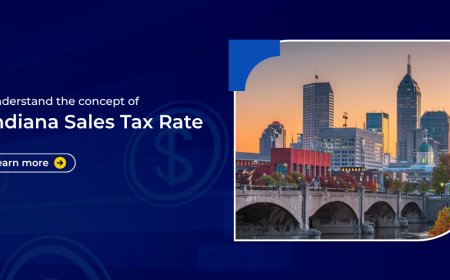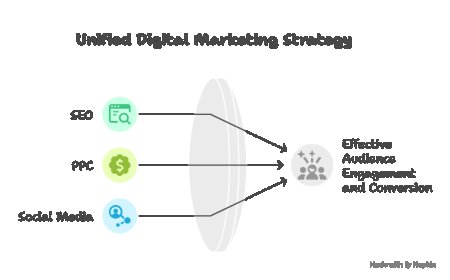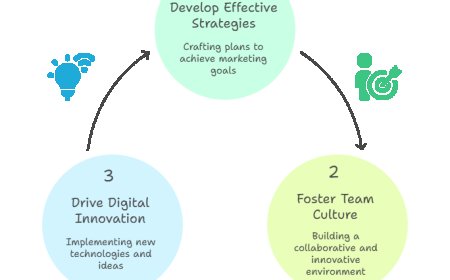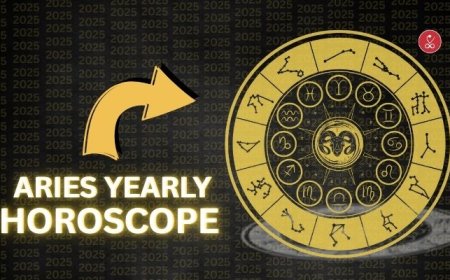How to Save on Home Internet in Pennsylvania
How to Save on Home Internet in Pennsylvania Home internet is no longer a luxury—it’s a necessity. From remote work and online education to streaming entertainment and telehealth services, reliable broadband connects Pennsylvanians to essential resources and opportunities. Yet, with rising monthly bills and limited provider options in many areas, the cost of internet access can strain household bu
How to Save on Home Internet in Pennsylvania
Home internet is no longer a luxuryits a necessity. From remote work and online education to streaming entertainment and telehealth services, reliable broadband connects Pennsylvanians to essential resources and opportunities. Yet, with rising monthly bills and limited provider options in many areas, the cost of internet access can strain household budgets. Fortunately, there are proven, practical strategies to significantly reduce your monthly internet expenses without sacrificing speed, reliability, or service quality.
This guide is tailored specifically for residents of Pennsylvania, addressing regional provider dynamics, state-specific programs, and local infrastructure realities. Whether you live in urban centers like Philadelphia or Pittsburgh, suburban communities such as State College or Allentown, or rural areas in the Poconos or Northern Tier, this tutorial provides actionable steps to help you save money on your home internet. By combining market knowledge, negotiation tactics, government assistance, and smart technology choices, you can lower your bill by 30% to 60%sometimes even more.
Unlike generic national advice, this guide leverages Pennsylvanias unique internet landscape: the dominance of Comcast/Xfinity in the southeast, the presence of Verizon Fios in select corridors, the expansion of municipal networks like Altoonas, and the growing availability of fixed wireless and fiber alternatives. Well also cover how to navigate state-funded programs like the Pennsylvania Broadband Development Authoritys initiatives and federal subsidies such as the Affordable Connectivity Program (ACP), which remains active and underutilized across the state.
By the end of this tutorial, youll have a clear, step-by-step roadmap to reduce your internet costs, avoid unnecessary fees, and choose the most cost-effective plan for your households needsall while maintaining high performance. Lets begin.
Step-by-Step Guide
Step 1: Audit Your Current Internet Usage
Before making any changes, evaluate how you actually use your internet connection. Many households pay for more speed and data than they need. Start by reviewing your monthly usage patterns over the past three months. Check your routers admin panel or your providers online portal for data consumption reports. Most modern routers allow you to view bandwidth usage per device.
Ask yourself: Do you stream 4K content daily? Are multiple family members gaming simultaneously? Do you work from home with video calls? Or do you primarily browse, check email, and stream HD content on one or two devices? The average Pennsylvania household uses between 300600 GB per month. If youre under 500 GB, you likely dont need a 1 Gbps plan.
For most families, a 100300 Mbps plan is sufficient. Higher speeds (500 Mbps or more) are often marketed aggressively but rarely deliver proportional value unless you have 5+ users, run a home business, or frequently upload large files. If your usage is light, downgrade to a lower-tier plan. You could save $20$40 per month immediately.
Step 2: Check for Available Providers in Your Area
Pennsylvanias internet market is fragmented. While Comcast/Xfinity dominates urban and suburban areas, many rural regions rely on smaller providers like RCN, Suddenlink (now Altice USA), or fixed wireless services such as T-Mobile Home Internet and Starlink.
Use free tools like BroadbandNow or FCCs Broadband Map to enter your ZIP code and see all available providers. Dont assume your current provider is the only option. In many cases, you may have two or three alternatives you didnt know about.
For example, in Harrisburg, residents may have access to Xfinity, Verizon Fios, and T-Mobile Home Internet. In Erie, you might find Xfinity, CenturyLink, and a local municipal network. In rural counties like Cameron or McKean, Starlink and fixed wireless are often the only viable optionsand sometimes significantly cheaper than legacy cable.
Compare plans side by side: look at advertised speeds, contract terms, equipment fees, and data caps. Many rural providers offer unlimited data at lower prices than urban cable monopolies.
Step 3: Leverage the Affordable Connectivity Program (ACP)
The federal Affordable Connectivity Program provides eligible households with a $30 monthly discount on internet service (or $75/month on qualifying Tribal lands). Pennsylvania residents who meet income or participation criteria can apply and receive this benefit immediately.
To qualify, your household income must be at or below 200% of the Federal Poverty Level, or you must participate in certain government assistance programs such as SNAP, Medicaid, WIC, Lifeline, Pell Grant, or Free and Reduced-Price School Lunch. Over 1.2 million Pennsylvania households are eligible, but fewer than half have enrolled.
Apply at affordableconnectivity.gov. Once approved, contact your provider and provide your ACP approval number. Most major providers in Pennsylvaniaincluding Xfinity, Verizon, T-Mobile, and Altice USAparticipate. The discount is applied directly to your bill. Some providers even offer free or discounted equipment when you enroll.
Pro tip: If youre already receiving Lifeline (phone subsidy), you automatically qualify for ACP. Dont miss this opportunityits one of the most effective ways to cut your bill in half.
Step 4: Negotiate with Your Current Provider
Providers in Pennsylvania often retain customers by offering retention deals when they sense youre considering cancellation. Dont wait until your contract endsreach out proactively.
Call your provider and say: Ive been a loyal customer for X years, but Ive seen better rates from competitors. Id like to stay, but I need a more affordable option. Be calm, polite, and prepared with evidence. Mention specific competing plans you found (e.g., T-Mobile Home Internet is $50/month with no contract and same speeds).
Common retention offers include:
- Discounted rates for 1224 months
- Waived equipment fees
- Free upgrade to higher speed for the same price
- Removal of installation or activation fees
Many Pennsylvanians have saved $15$30/month just by asking. If the first representative says no, ask to speak with the retention or loyalty department. They have more authority to approve discounts.
Step 5: Switch to a Cheaper Alternative Provider
If negotiation fails or youre not locked into a contract, switch. Many new providers offer promotional pricing for new customersoften $20$40/month for the first 12 months.
For example:
- T-Mobile Home Internet: $50/month (or $30 with ACP) with unlimited data and no contract. Uses 5G networks and works well in most urban and many suburban areas.
- Verizon Fios: Often has $29.99/month for 300 Mbps for new customers in eligible zones (primarily southeastern PA).
- Starlink: $120/month for residential service, but includes a $599 equipment fee. Best for rural areas with no other options. May qualify for ACP if you meet income criteria.
- Municipal broadband: Cities like Altoona, State College, and Erie offer municipal fiber networks with rates as low as $35/month for 1 Gbps.
Before switching, confirm coverage at your exact address. Use the providers online checker, not just ZIP code data. Also, check for installation fees, equipment rentals, and whether you need to return existing hardware.
Step 6: Eliminate Equipment Rental Fees
Most providers charge $10$15 per month to rent a modem or gateway. This adds up to $120$180 per year. You can eliminate this entirely by purchasing your own compatible equipment.
For Xfinity, buy a DOCSIS 3.1 modem like the Netgear CM700 ($80$100) or Motorola MB8611 ($130). Both support speeds up to 1 Gbps and are on Xfinitys approved list. For Verizon Fios, use an ONT-compatible router like the Netgear Nighthawk C7800 ($150).
Once you purchase your own modem/router, call your provider and request to disable their equipment. Youll see the rental fee disappear on your next bill. The upfront cost pays for itself in 612 months.
Step 7: Bundle Wiselyor Dont Bundle at All
Many providers push bundles (internet + TV + phone) to increase revenue. But in 2024, bundling rarely saves money in Pennsylvania. Most households no longer need cable TV. Streaming services like Netflix, Hulu, and YouTube TV cost less than $40/month total and offer better content.
Ask yourself: Do you watch live TV more than 5 hours per week? If not, cancel TV service. Youll save $40$80/month. Keep only internet and maybe a landline if you need it for emergencies.
Even if youre tempted by bundle discounts, calculate the true cost. Often, the internet portion of the bundle is priced higher than standalone internet. Compare standalone internet pricing versus bundled pricing for the same speed. Youll usually find standalone is cheaper.
Step 8: Time Your Switch or Renewal Strategically
Providers in Pennsylvania typically offer the best deals to new customers. If youre nearing the end of a promotional rate, act before it expires. Dont wait for your bill to increase automatically.
Start shopping 6090 days before your promo ends. This gives you time to compare, apply for ACP, purchase equipment, and switch without service interruption. Many providers offer price lock guarantees for new customersask if theyll match a competitors rate.
Also, avoid signing long-term contracts unless youre certain of the providers reliability. Most promotions end after 12 months, and your bill can jump by $30$60. Opt for month-to-month plans whenever possible.
Step 9: Use Public Wi-Fi and Community Resources
While not a replacement for home internet, public Wi-Fi can reduce your reliance on high-data plans. Pennsylvania has over 1,200 public Wi-Fi hotspots, including libraries, community centers, and municipal buildings.
Free Wi-Fi is available at all Pennsylvania State Library branches, most public school districts (even outside school hours), and many city halls. Libraries also offer free computer access, printing, and digital literacy classes.
Use these resources for tasks that consume large amounts of data: downloading software updates, streaming movies, or attending virtual classes. This reduces your home bandwidth usage, allowing you to downgrade your plan safely.
Step 10: Monitor and Automate Your Savings
After implementing changes, track your monthly bill for three to six months. Set a calendar reminder to review your plan every 612 months. Providers frequently roll out new promotions, and your household needs may change.
Use free budgeting apps like YNAB or Mint to track internet expenses. Set alerts when your bill exceeds your target. Consider using a service like Truebill or Trim to automatically negotiate lower rates on your behalf (though these may charge fees).
Stay informed about new infrastructure projects. Pennsylvania is investing $1.3 billion in broadband expansion through the Broadband Equity, Access, and Deployment (BEAD) program. New fiber networks may reach your area soon, offering cheaper, faster alternatives.
Best Practices
Always Read the Fine Print
Promotional rates often come with hidden conditions. Watch for:
- Auto-renewal at full price after 12 months
- Equipment fees disguised as activation charges
- Price increases tied to inflation or regulatory changes
- Speed throttling after a certain data threshold
Ask for a written confirmation of your rate, contract length, and fees. If its not in writing, its not guaranteed.
Choose the Right Speed for Your Household
Theres no benefit to paying for 1 Gbps if you only have two people streaming HD video. Use the FCCs speed recommendation tool: 100 Mbps supports 35 devices, 300 Mbps supports 610, and 500+ Mbps is for power users. Match your plan to your actual usagenot your neighbors.
Dont Overlook Fixed Wireless
Fixed wireless internetoffered by T-Mobile, Starlink, and local providersis often faster and cheaper than DSL or satellite. It doesnt require buried cables and is ideal for rural Pennsylvania. Signal strength depends on line-of-sight to a tower, so check coverage maps carefully.
Protect Against Hidden Fees
Common Pennsylvania internet fees include:
- Equipment rental ($12$15/month)
- Activation fee ($50$100)
- Installation fee ($99)
- Early termination fee ($10$300)
- Overage charges (rare on unlimited plans)
Always ask: What are all the fees associated with this plan? and request a breakdown. Negotiate to waive setup or installation feesmany providers will do so if you mention a competitors offer.
Use Ethernet When Possible
Wired connections are faster, more reliable, and reduce Wi-Fi congestion. If you work from home or game, connect your computer or console directly to your router via Ethernet cable. This allows other devices to use less bandwidth, potentially letting you downgrade your plan without performance loss.
Stay Informed About State Programs
The Pennsylvania Broadband Development Authority (PBDA) offers grants for low-income households and community broadband projects. Visit www.pabroadband.pa.gov for updates on funding, eligibility, and local initiatives. Some counties offer additional subsidies beyond ACP.
Consider a Second Internet Line for Heavy Users
If you have multiple remote workers or students, consider a low-cost secondary connection. For example, use T-Mobile Home Internet ($50/month) as a backup or primary connection for one family member. This avoids network congestion and ensures uninterrupted access during peak hours.
Cancel Unused Subscriptions
Many households pay for multiple streaming services, cloud storage, or smart home subscriptions. Audit these monthly. Cancel anything you havent used in 60 days. Redirect those savings toward your internet bill.
Tools and Resources
Provider Comparison Tools
- BroadbandNow Enter your ZIP code to compare all available providers, prices, and speeds in Pennsylvania.
- FCC Broadband Map Official federal map showing availability and speeds by address. Use for verifying provider claims.
- HighSpeedInternet.com Filter by price, speed, and contract length. Includes user reviews specific to Pennsylvania.
Eligibility and Assistance Programs
- Affordable Connectivity Program (ACP) affordableconnectivity.gov Apply online for a $30$75 monthly discount.
- Pennsylvania Broadband Development Authority www.pabroadband.pa.gov State resources, grants, and local broadband initiatives.
- Pennsylvania Public Utility Commission (PUC) www.puc.pa.gov File complaints or request rate reviews.
Equipment Purchasing Guides
- Xfinity Modem List xfinity.com/support/modem-list Check compatibility before buying.
- Verizon Fios Equipment Guide verizon.com/support/fios-equipment/
- Best Buy / Amazon Search for DOCSIS 3.1 modem or Fios compatible router with free shipping and return policies.
Wi-Fi Optimization Tools
- Wi-Fi Analyzer (Android) Identifies channel congestion and helps optimize your router settings.
- NetSpot (Mac/Windows) Maps your homes Wi-Fi signal strength to find dead zones.
- Speedtest.net by Ookla Test your actual download/upload speeds monthly to ensure youre getting what you pay for.
Community and Advocacy Groups
- Common Cause Pennsylvania Advocates for affordable broadband access and consumer rights.
- Pennsylvania Library Association Offers free digital literacy workshops and public Wi-Fi access.
- Local Chamber of Commerce Often knows about municipal broadband expansions and community grants.
Real Examples
Example 1: Philadelphia Suburb Saving $58/Month
Marissa, a single mother in Lower Merion, paid $88/month for Xfinitys 300 Mbps plan with a rented modem. She also had a $15 monthly equipment fee and was paying $40 for a streaming TV package she rarely used.
She:
- Cancelled the TV package: saved $40/month
- Purchased a Netgear CM700 modem for $95: eliminated $15/month equipment fee
- Applied for ACP and was approved: received $30/month discount
- Negotiated with Xfinity and received a 12-month $20/month discount for staying
Her new bill: $88 $40 $15 $30 + $20 = $23/month. She saved $65/month and paid off her modem in under 2 months.
Example 2: Rural Bradford County Switching to Starlink
James and his family in Elkland had no cable or DSL options. Their only choice was HughesNet satellite internet at $120/month with a 12 GB data cap and 500ms latency.
He:
- Researched alternatives and found Starlink available in his area
- Applied for ACP and qualified for a $75/month discount
- Switched to Starlink: $120 $75 = $45/month
- Received faster speeds (100200 Mbps), lower latency, and unlimited data
His monthly cost dropped from $120 to $45saving $75/month while improving service quality.
Example 3: State College Municipal Fiber Upgrade
The Penn State area has a municipal fiber network operated by the Borough of State College. Sarah, a graduate student, was paying $70/month for Xfinitys 200 Mbps plan.
She:
- Switched to the boroughs fiber plan: 1 Gbps for $45/month
- Used her ACP discount: $45 $30 = $15/month
- Owned her own router, eliminating rental fees
She now has 10x faster internet for $15/monthsaving $55/month and gaining superior performance for research and video calls.
Example 4: Pittsburgh Fixed Wireless Alternative
David in East Liberty used Verizon Fios at $65/month. He noticed T-Mobile Home Internet was available at his address and offered $50/month with no contract.
He:
- Switched to T-Mobile: saved $15/month
- Applied for ACP: saved another $30/month
- Used his existing router: avoided $12/month rental fee
His new bill: $50 $30 = $20/month. He saved $45/month and gained a no-contract, mobile-based connection that worked better during storms.
FAQs
Can I get free internet in Pennsylvania?
While completely free home internet is rare, you can get internet for $10$15/month or less by combining the Affordable Connectivity Program (ACP) with a low-cost provider like T-Mobile or a municipal network. Some libraries and community centers also offer free Wi-Fi access.
Is Starlink worth it in Pennsylvania?
Yesif you live in a rural area with no cable, DSL, or fiber. Starlink offers reliable, high-speed internet where traditional options dont exist. With ACP, it can cost as little as $45/month. For urban and suburban residents, T-Mobile or Xfinity are usually cheaper and faster.
How do I know if I qualify for ACP?
You qualify if your household income is at or below 200% of the Federal Poverty Level, or if you participate in programs like SNAP, Medicaid, WIC, Pell Grant, Free and Reduced-Price School Lunch, or Lifeline. Apply at affordableconnectivity.govit takes less than 10 minutes.
Can I use my own modem with Xfinity in Pennsylvania?
Yes. Xfinity allows customers to use their own DOCSIS 3.1 modems. Purchase a compatible model from Best Buy, Amazon, or Newegg, and contact Xfinity to disable their equipment. Youll save $12$15/month immediately.
Are there any hidden costs when switching internet providers?
Potential costs include equipment return fees, installation charges, or early termination fees if youre still under contract. Always ask for a full cost breakdown before switching. Most new providers will waive installation fees if you mention a competitors offer.
How often should I review my internet plan?
Every 612 months. Providers frequently change pricing, introduce new promotions, or expand service areas. Reviewing regularly ensures youre not overpaying.
Whats the fastest and cheapest internet in Pennsylvania?
In areas with municipal fiber (e.g., Altoona, State College, Erie), 1 Gbps plans cost $35$50/month. In urban areas, T-Mobile Home Internet with ACP offers 100200 Mbps for $20$30/month. For rural areas, Starlink with ACP is the most affordable high-speed option.
Does Pennsylvania offer any state-funded internet discounts?
Yes. Beyond the federal ACP, the Pennsylvania Broadband Development Authority funds local initiatives that may offer additional subsidies. Check your countys website or contact your local library for information on regional programs.
Can I get internet without a credit check?
Yes. Providers like T-Mobile Home Internet, Starlink, and many municipal networks do not require credit checks. You can also pay month-to-month with no contract.
What if my internet speed is slower than advertised?
Run a speed test at speedtest.net. If results are consistently below 80% of your advertised speed, contact your provider. If unresolved, file a complaint with the Pennsylvania Public Utility Commission (PUC).
Conclusion
Saving on home internet in Pennsylvania isnt about cutting cornersits about making smarter, more informed choices. By auditing your usage, leveraging federal and state assistance, eliminating unnecessary fees, and switching to better alternatives, you can dramatically reduce your monthly bill without sacrificing performance.
The strategies outlined in this guide have helped thousands of Pennsylvanians save $30$70 per monthamounting to $360$840 in annual savings. Thats enough to cover groceries, utility bills, or even a vacation. More importantly, it ensures that reliable internet remains accessible to everyone, regardless of income or ZIP code.
Start today. Audit your current plan. Check your eligibility for ACP. Compare providers in your area. Call your current provider and ask for a better rate. Buy your own modem. Cancel unused services. These small actions compound into real, lasting savings.
Internet access is a right, not a privilege. And with the tools, resources, and knowledge in this guide, you now have the power to claim it affordably. Pennsylvanias digital future belongs to those who actso act now.