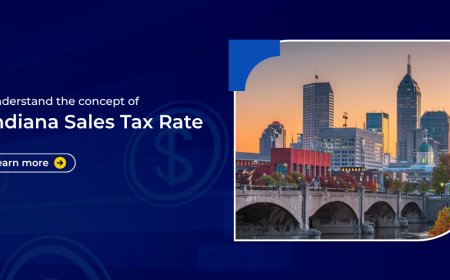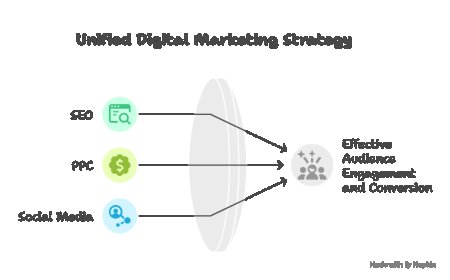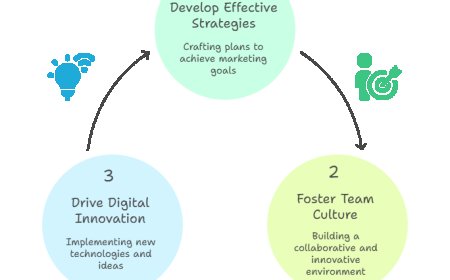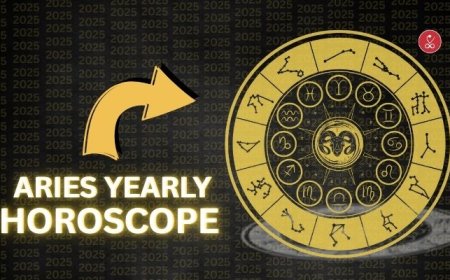Laptop Motherboards: The Heart of Your Portable Computer
Explore everything about laptop motherboards, from functions and components to how to choose and replace them for better laptop performance and reliability.

Laptop motherboards are the foundation of portable computing. They connect and coordinate all internal hardware components, including the CPU, RAM, GPU, and storage, ensuring seamless communication and overall device functionality. Unlike desktop motherboards, laptop motherboards are smaller, more compact, and often customized for specific models, making them a critical yet often overlooked part of any laptop.
In this guide, well explore the anatomy of laptop motherboards, their importance, how to choose a replacement, and what makes them unique in todays tech landscape.
What is a Laptop Motherboard?
A laptop motherboard is a printed circuit board (PCB) that serves as the central hub for connecting internal hardware components. It includes slots or sockets for the processor, memory, storage drives, and often an integrated graphics chip. Unlike desktop PCs, where components are typically modular and upgradeable, laptop motherboards usually come with integrated components to save space.
Key Functions:
-
Power distribution to components
-
Data communication between CPU, RAM, and storage
-
Hosting chipset and system firmware
-
Supporting display and peripheral interfaces
A malfunctioning motherboard means the laptop cannot boot or operate properly, making it one of the most critical parts of the device.
Components Found on Laptop Motherboards
Laptop motherboards are tightly integrated but still include all the major system components, either in slot or embedded form.
1. CPU Socket or Embedded Processor
Some laptop motherboards have a socketed CPU that can be replaced or upgraded, while many ultrabooks use BGA (Ball Grid Array) processors soldered directly onto the board.
2. RAM Slots (SO-DIMM)
Most laptops come with SO-DIMM RAM slots that can be upgraded. However, in ultra-slim laptops, RAM might be soldered to the motherboard.
3. GPU
Higher-end gaming or workstation laptops feature discrete GPUs that are either soldered or come on MXM modules. Entry-level laptops rely on integrated graphics.
4. Storage Interfaces
M.2, SATA, or NVMe slots are present to connect SSDs. Some boards support both types.
5. Power ICs and VRMs
Voltage regulation modules and power ICs manage electricity distribution, keeping temperatures and power flow stable.
6. Chipset
The chipset manages data between the processor, memory, and peripherals. It determines what technologies your laptop supports, such as PCIe lanes or USB versions.
7. Peripheral Connectors
Ports such as USB, HDMI, Ethernet, and audio jacks are connected through the motherboard.
8. Wi-Fi and Bluetooth Modules
Either integrated or added through M.2/mini PCIe slots, these handle wireless communication.
Differences Between Laptop and Desktop Motherboards
While both types serve the same fundamental purpose, laptop motherboards are more compact and integrated. Heres how they differ:
| Feature | Laptop Motherboard | Desktop Motherboard |
|---|---|---|
| Size | Small and compact | Larger, modular |
| Component Upgrade | Limited or soldered | Easily replaceable |
| Cooling | Custom, usually low-profile | Larger fans and heatsinks |
| Customizability | Manufacturer-specific | Industry-standard form factors |
| Power Supply | DC (battery + charger) | AC through PSU |
Choosing a Replacement Laptop Motherboard
If your laptop is experiencing issues such as not powering on, random shutdowns, or no display, the motherboard might be at fault. Replacing it can be tricky and expensive, so here are things to consider:
1. Exact Model Compatibility
You must replace the motherboard with the same model or one specifically compatible with your laptops chassis and components.
2. Processor and GPU Type
Check whether the CPU and GPU are integrated. If so, the replacement board must include the same chips.
3. Form Factor and Port Alignment
Laptop motherboards are custom-built for each model. Ports must align perfectly with your laptop casing.
4. Cost vs. New Laptop
In some cases, replacing the motherboard costs nearly as much as buying a new laptop. Evaluate whether the repair is worthwhile.
5. Warranty and Vendor Reliability
Always purchase from a reliable seller offering warranty and return options. Refurbished motherboards are common but must be tested.
Common Signs of Laptop Motherboard Failure
Identifying a faulty motherboard early can save data and prevent further damage:
-
No power or response to charging
-
Frequent overheating or short circuits
-
Unexpected shutdowns
-
No display despite working screen
-
Error codes or POST (Power-On Self-Test) failures
In these cases, get your motherboard tested by a technician before replacing it.
Laptop Motherboard Upgrades: Are They Possible?
In most cases, upgrading a laptop motherboard is not feasible due to design limitations. Since many components like the CPU and GPU are soldered, and port layouts are custom, youre better off upgrading to a new laptop rather than attempting a board swap for performance gains.
Refurbished Laptop Motherboards
Refurbished or second-hand motherboards offer a budget-friendly option for repairs, but there are risks:
-
Ensure theyre tested and come with at least a 30-day warranty
-
Avoid visibly damaged boards or those with missing components
-
Verify compatibility with your laptops make and model
Popular sources include specialized repair stores, eBay, and electronics refurbishing companies.
Leading Laptop Brands and Their Motherboards
Different brands design their motherboards based on their laptop structure. Some known examples:
-
Dell: Latitude, Inspiron, and XPS motherboards are brand-specific with unique layouts.
-
HP: Uses proprietary connectors and layoutscompatibility is model-dependent.
-
Lenovo: ThinkPad motherboards are modular but still hard to upgrade.
-
ASUS and Acer: Often use soldered components, especially in slim models.
Always refer to the product manual or service documentation before attempting a replacement.
Laptop Motherboards in the Future
With the rise of ultrabooks, ARM-based laptops, and Apple Silicon, the trend is moving toward fully integrated system boards. Future motherboards may rely even more on system-on-chip (SoC) designs, making upgrades nearly impossible but offering better battery life, thinner designs, and improved performance per watt.
Meanwhile, gaming laptops continue to push the limits with powerful CPUs and GPUs on modular boards, maintaining the need for efficient cooling and durable motherboard designs.
Conclusion
A laptop motherboard plays a vital role in ensuring performance, stability, and connectivity in portable computing. While often hidden beneath the keyboard and trackpad, this compact PCB is responsible for orchestrating all system operations. Understanding how it works, when to replace it, and what makes it unique helps users make informed decisions during repairs or purchases. Whether youre troubleshooting hardware issues or upgrading internal components, the motherboard remains at the heart of your laptops function and future.