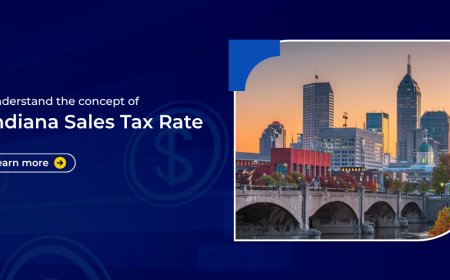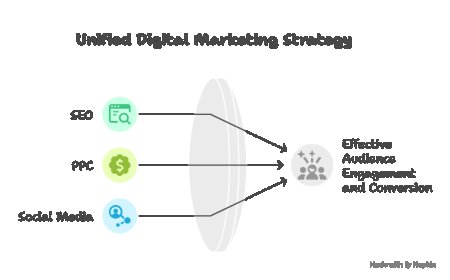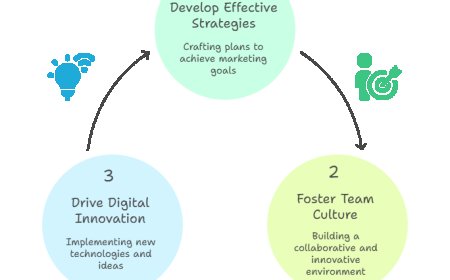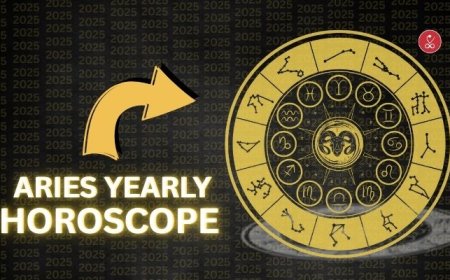Building an Upgrade Roadmap: Dynamics 365 Upgrade Project Timeline Explained
For many organizations using legacy Microsoft ERP or CRM solutions like Dynamics AX, NAV, or older versions of CRM, a Dynamics 365 upgrade is not just a technology refresh—it’s a strategic move toward future-proofing operations.

In todays digital-first business environment, agility, scalability, and intelligence are key to sustaining growth. For many organizations using legacy Microsoft ERP or CRM solutions like Dynamics AX, NAV, or older versions of CRM, a Dynamics 365 upgrade is not just a technology refreshits a strategic move toward future-proofing operations. However, the success of such an initiative depends largely on careful planning and a well-structured upgrade roadmap.
This article provides a detailed look into what it takes to build a successful Dynamics 365 upgrade roadmap, breaking down each phase of the project timelinefrom assessment to post-deployment optimization. Whether you're a CIO mapping the future of your enterprise systems or an IT leader tasked with overseeing digital transformation, understanding the upgrade journey is crucial.
Why Building an Upgrade Roadmap Matters
A Dynamics 365 upgrade is a complex, multi-faceted process involving legacy data migration, business process re-engineering, user adoption, and potential infrastructure changes. Without a clear roadmap, organizations face risks such as budget overruns, timeline delays, and operational disruptions.
A well-planned roadmap ensures:
-
Alignment of business and technical objectives
-
Clarity of timelines and milestones
-
Identification and mitigation of risks
-
Smooth user transition with minimal disruption
-
Measurable ROI and value realization post-upgrade
Overview of the Dynamics 365 Upgrade Project Timeline
Lets break down the Dynamics 365 upgrade process into a timeline consisting of the following key phases:
-
Assessment and Readiness Evaluation
-
Planning and Roadmap Development
-
Solution Design and Customization Analysis
-
Data Migration and Integration Strategy
-
Development and Testing
-
User Training and Change Management
-
Go-Live and Deployment
-
Post-Go-Live Support and Optimization
Each of these phases has specific tasks, goals, and outputs, which well explore below.
1. Assessment and Readiness Evaluation (24 Weeks)
This initial phase involves evaluating the current state of your existing ERP or CRM system. The goal is to determine the feasibility and scope of the upgrade.
Key Activities:
-
Inventory of existing customizations, ISV solutions, and integrations
-
Review of database size, data quality, and reporting structures
-
Assessment of current hardware or on-premises infrastructure
-
Initial stakeholder workshops to identify business priorities
Deliverables:
-
Readiness assessment report
-
Gap analysis
-
Upgrade recommendation (in-place, reimplementation, or phased)
At this stage, your Dynamics 365 partner will help you decide whether to opt for a technical upgrade or a full reimplementation, depending on the level of customization and business changes needed.
2. Planning and Roadmap Development (23 Weeks)
Once readiness is confirmed, a comprehensive upgrade plan is created. This roadmap outlines timelines, resources, and budget allocations.
Key Activities:
-
Define project scope and objectives
-
Identify project stakeholders and assign roles
-
Set timelines for each phase of the upgrade
-
Define KPIs and success metrics
Deliverables:
-
Detailed project roadmap
-
Project charter
-
Risk mitigation strategy
-
Budget and resource plan
This is the foundation of the entire Dynamics 365 upgrade project, ensuring all teams are aligned and informed.
3. Solution Design and Customization Analysis (36 Weeks)
In this phase, your business processes are analyzed against out-of-the-box Dynamics 365 functionalities to determine what needs to be customized or re-engineered.
Key Activities:
-
Functional workshops with business users
-
Evaluation of existing workflows and reports
-
Identification of customization opportunities
-
Designing new business processes leveraging D365 capabilities
Deliverables:
-
Functional and technical design documentation
-
Customization strategy
-
Extension and integration approach
Modern Dynamics 365 cloud solutions come with many features that eliminate the need for previous customizations, which can significantly reduce long-term technical debt.
4. Data Migration and Integration Strategy (46 Weeks)
Migrating data from legacy systems to Dynamics 365 requires meticulous planning and execution to ensure data integrity and compliance.
Key Activities:
-
Define data migration scope (historical, transactional, master data)
-
Cleanse and map legacy data to D365 entities
-
Develop data migration scripts and templates
-
Plan integration with other systems (e.g., payroll, e-commerce, legacy apps)
Deliverables:
-
Data migration plan
-
Data validation scripts
-
Integration design and test plans
This phase is often underestimated, but its critical to ensure a clean and functional go-live experience.
5. Development and Testing (610 Weeks)
After the design and migration strategies are approved, the technical teams move into development and testing of the new solution.
Key Activities:
-
Develop custom extensions, workflows, and integrations
-
Configure environments (Dev, UAT, Production)
-
Perform unit testing and system integration testing (SIT)
-
Conduct user acceptance testing (UAT)
Deliverables:
-
Completed customizations
-
Passed UAT scenarios
-
Issue logs and resolution plans
-
Signed-off deployment package
An agile approach is recommended here, where incremental builds are tested regularly with feedback loops from end users.
6. User Training and Change Management (24 Weeks)
The best software implementation can fail without proper user adoption. Change management and training must be embedded into your Dynamics 365 upgrade timeline.
Key Activities:
-
Develop role-based training materials
-
Schedule training sessions for different departments
-
Set up a helpdesk or support channel for go-live assistance
-
Communicate changes to business users proactively
Deliverables:
-
Training guides and video walkthroughs
-
User feedback reports
-
Change management plan
-
Super-user or champion network
7. Go-Live and Deployment (12 Weeks)
This is the moment of truththe transition from your legacy system to Dynamics 365. Go-live should be smooth, with contingencies in place for unexpected challenges.
Key Activities:
-
Final data load and reconciliation
-
Cutover planning and system freeze
-
Production environment validation
-
Activate integrations and live services
Deliverables:
-
Live Dynamics 365 environment
-
Cutover checklist completion
-
Business continuity and backup plans
Its crucial to have a rollback strategy, especially in complex deployments, though ideally, you wont need it with proper pre-go-live testing.
8. Post-Go-Live Support and Optimization (26 Weeks)
After go-live, the focus shifts to user support, system stabilization, and continuous improvement.
Key Activities:
-
Monitor system performance and user issues
-
Provide tiered support (Level 1, 2, and 3)
-
Collect user feedback for improvements
-
Optimize configurations and workflows
Deliverables:
-
Issue resolution logs
-
Post-go-live review reports
-
Optimization recommendations
-
Transition to maintenance or managed services
Many organizations partner with a support vendor post-implementation to ensure ongoing success and system evolution.
Final Thoughts
Upgrading to Dynamics 365 isnt just an IT initiativeits a business transformation. A well-structured roadmap not only streamlines the Dynamics 365 upgrade process but also minimizes risk and maximizes ROI. From legacy systems to intelligent, cloud-native applications, Dynamics 365 provides a robust foundation for innovation, automation, and data-driven decisions.
With careful planning, active stakeholder engagement, and a phased approach, organizations can confidently transition to Dynamics 365 and unlock the full potential of Microsofts modern business applications.