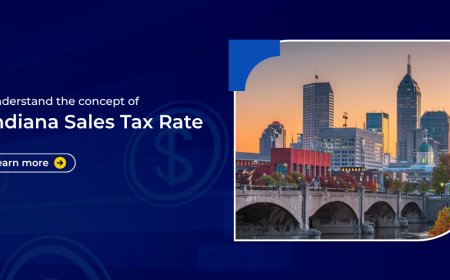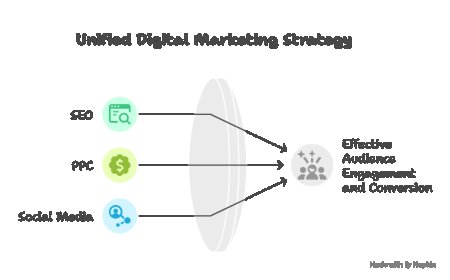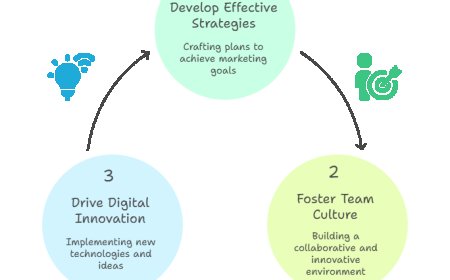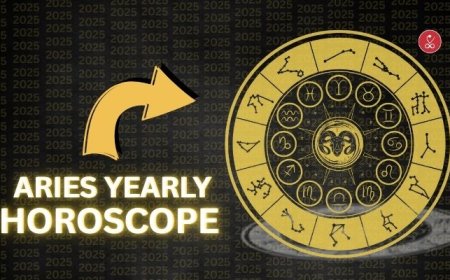How to Get a Library Card in Free Library of Philadelphia
How to Get a Library Card in Free Library of Philadelphia The Free Library of Philadelphia is one of the nation’s most historic and vibrant public library systems, serving over 2 million residents across 54 neighborhood libraries and specialized centers. Whether you’re a lifelong Philadelphian, a new resident, a student, a researcher, or simply someone who loves books and learning, obtaining a lib
How to Get a Library Card in Free Library of Philadelphia
The Free Library of Philadelphia is one of the nations most historic and vibrant public library systems, serving over 2 million residents across 54 neighborhood libraries and specialized centers. Whether youre a lifelong Philadelphian, a new resident, a student, a researcher, or simply someone who loves books and learning, obtaining a library card is your first step into a world of free resourcesfrom physical books and e-books to online courses, language learning tools, job search support, and childrens programming. A library card isnt just a plastic swipe; its a gateway to knowledge, creativity, and community. In this comprehensive guide, well walk you through exactly how to get a library card in the Free Library of Philadelphia, including eligibility, documentation, digital access, and how to make the most of your membership.
Step-by-Step Guide
Getting a library card from the Free Library of Philadelphia is designed to be fast, simple, and accessible to everyoneregardless of age, residency status, or background. The process is divided into three clear phases: determining eligibility, gathering required documents, and completing your registration either in person or online.
Step 1: Confirm Your Eligibility
Almost anyone can obtain a Free Library of Philadelphia card. Eligibility is not restricted by citizenship, immigration status, or property ownership. You qualify if you:
- Live in Philadelphia
- Work in Philadelphia
- Attend school in Philadelphia
- Own property in Philadelphia
If you meet any of these criteria, you are eligible for a free library card. Children under the age of 13 can also receive a card, but a parent or legal guardian must be present to sign the application and provide identification.
Even if you dont live, work, or study in Philadelphia, you can still obtain a card for a small annual fee. Non-residents may purchase a card for $50 per year, which grants full access to all physical and digital resources. This option is ideal for commuters, part-time residents, or those who frequently visit the city.
Step 2: Gather Required Documentation
To register for your card, youll need to provide proof of your identity and current address. Acceptable forms of identification include:
- Valid government-issued photo ID (drivers license, state ID, passport, or consular ID)
- Current utility bill, lease agreement, or official mail with your name and Philadelphia address (dated within the last 60 days)
- Pay stub or school ID with your name and Philadelphia address
If youre registering a child under 13, the parent or guardian must provide their own photo ID and proof of address. A birth certificate or school record may be used to verify the childs identity, but it is not required if the guardians documentation is sufficient.
For non-residents purchasing a card, youll need to provide photo ID and pay the annual fee using cash, credit, or debit card. No proof of Philadelphia residency is needed in this case.
Step 3: Visit a Library Branch or Apply Online
You have two convenient options to get your card: in person or online.
Option A: In-Person Registration
Visiting a library branch is the most traditional and recommended method, especially if youre new to the system or need help navigating digital resources.
- Find your nearest Free Library of Philadelphia branch using the official websites Branch Locator.
- Bring your identification and proof of address to the service desk.
- Fill out a brief registration form. Staff will assist you if needed.
- Receive your physical library card on the spot. Your card number will be printed on the back.
- Set up your PIN (Personal Identification Number) for online access. This is usually a 4-digit number you choose during registration.
Most branches complete the process in under five minutes. Staff are trained to help first-time users and can answer questions about library services while you wait.
Option B: Online Registration
If you prefer to apply from home, you can begin the process online. This is ideal for tech-savvy users or those who want to skip the wait.
- Go to the Free Librarys official registration page: https://libwww.freelibrary.org/register/
- Click Apply for a Library Card Online.
- Enter your full name, date of birth, email address, and phone number.
- Provide your current Philadelphia address and upload a clear photo of your ID and proof of address (PDF, JPG, or PNG files accepted).
- Choose a 4-digit PIN for your account.
- Submit your application.
Youll receive an email confirmation within 13 business days. Once approved, youll get a temporary digital card number that grants immediate access to e-books, audiobooks, research databases, and streaming services. Your physical card will be mailed to you within 710 days.
Important: Online applicants must still visit a branch within 30 days to verify their documents in person. Failure to do so will result in your account being suspended until documentation is confirmed.
Step 4: Activate Your Card and Set Up Online Access
Once you have your card number and PIN, you can access the Free Librarys digital ecosystem:
- Visit https://libwww.freelibrary.org/ and click My Account to log in.
- Use your card number and PIN to access e-books via Libby, audiobooks via Hoopla, streaming films via Kanopy, and online learning platforms like LinkedIn Learning and Mango Languages.
- Set up email or text notifications for due dates, holds, and overdue reminders.
- Download the Free Library mobile app (available on iOS and Android) to manage your account on the go.
Activating your digital access immediately unlocks thousands of resourcesmany of which are unavailable without a library card. Dont skip this step.
Best Practices
Getting your library card is just the beginning. To maximize the value of your membership and avoid common pitfalls, follow these best practices recommended by longtime users and library staff.
1. Register All Family Members
Each personadults and children alikeneeds their own library card. While parents can manage childrens accounts, individual cards ensure accurate tracking of borrowing history, holds, and fines. Registering children early fosters lifelong reading habits and gives them access to educational apps, STEM kits, and storytime events.
2. Keep Your Contact Information Updated
Ensure your email and phone number are current in your library account. The Free Library sends critical notifications about due dates, holds ready for pickup, and program reminders. Outdated contact details may cause you to miss important updates or incur late fees.
3. Use Your Card for Digital Resources First
Many users think of libraries as places to borrow books, but over 80% of the Free Librarys resources are digital. Start with free access to:
- Over 100,000 e-books and audiobooks via Libby and OverDrive
- Streaming movies and documentaries via Kanopy (up to 10 titles per month)
- Online courses in coding, design, business, and more via LinkedIn Learning
- Language learning tools like Mango Languages and Rosetta Stone
- Genealogy and historical archives via Ancestry Library Edition
These resources are available 24/7 and require no physical visit. You can explore them while commuting, during lunch breaks, or before bed.
4. Return Items on Time and Avoid Fines
The Free Library of Philadelphia does not charge late fees for most items. However, overdue items can still affect your borrowing privileges if they remain unchecked for 30+ days. To stay compliant:
- Use the mobile app to receive automatic reminders.
- Set up auto-renewals for eligible items (unless someone else has placed a hold).
- Return items to any branch drop boxeven if its not your home library.
Lost or damaged items may incur replacement costs, so report issues early. Many items can be replaced with a digital copy or paid via a sliding scale.
5. Explore Specialized Collections
Beyond books, the Free Library offers unique collections that require a card to access:
- The Rare Book Department at the Central Library holds original manuscripts, first editions, and historical documents.
- The Business Resource & Innovation Center offers free market research reports, business plan templates, and one-on-one coaching.
- The Childrens Literature Research Collection includes vintage toys, pop-up books, and educational kits.
- The Music & Media Department has sheet music, vinyl records, and instrument rentals.
These services are often underutilized. Ask staff for a tour or schedule a consultation to unlock hidden gems.
6. Participate in Library Programs
Free Library branches host over 15,000 events annuallyfree workshops, author talks, coding clubs, financial literacy seminars, and art exhibits. Registering for events often requires your library card number. Sign up for the monthly newsletter or follow your branch on social media to stay informed.
7. Teach Others How to Use the Card
Library cards are powerful tools, especially for seniors, immigrants, and low-income families who may not be familiar with digital services. Share your knowledge. Help neighbors register. Volunteer to assist with tech help sessions. The Free Library thrives on community engagement.
Tools and Resources
To make your library experience seamless, the Free Library of Philadelphia offers a suite of digital tools and physical resources designed to enhance access and usability.
1. Free Library Mobile App
Available for iOS and Android, the official app lets you:
- Search the catalog and place holds
- Renew items with one tap
- Receive push notifications for due dates and holds
- Access e-books and audiobooks directly within the app
- Find branch hours, events, and parking information
- Use your digital card for checkouts at self-service kiosks
Download it from the App Store or Google Play by searching Free Library of Philadelphia.
2. Libby by OverDrive
Libby is the Free Librarys primary platform for borrowing e-books and audiobooks. It syncs with your library card and automatically returns items on their due date. Features include:
- Adjustable font sizes and night mode for reading comfort
- Text-to-speech for audiobooks
- Download for offline use
- Multiple simultaneous loans (up to 10 items at a time)
Libby is free to use and requires no subscription. Just sign in with your library card number and PIN.
3. Hoopla Digital
Hoopla offers instant access to movies, TV shows, music, comics, and audiobooks with no waitlists. Unlike Libby, you can borrow up to 10 titles per month with no due dateseverything returns automatically. Great for binge-watching documentaries or listening to playlists.
4. Kanopy
For film lovers, Kanopy provides access to over 30,000 indie films, documentaries, and educational videos. Includes titles from Criterion Collection, PBS, and The Great Courses. Unlimited viewing with a monthly limit of 10 titles.
5. LinkedIn Learning
Formerly Lynda.com, LinkedIn Learning offers over 16,000 expert-led courses in software, business, creative skills, and personal development. Earn certificates upon completion and share them on LinkedIn profiles. No credit card or subscription required.
6. Ancestry Library Edition
Access U.S. and international census records, birth/death certificates, military records, and newspaper archivesall from home. Ideal for genealogists, historians, and anyone exploring family roots.
7. Mango Languages
Learn over 70 languages with interactive lessons in pronunciation, grammar, and cultural context. Includes Spanish, Mandarin, Arabic, ASL, and even Klingon. Perfect for travelers, students, and language enthusiasts.
8. Digital Media Lab
At the Central Library and select branches, the Digital Media Lab offers free access to:
- 3D printers
- Green screen studios
- Audio and video editing software
- Photography equipment
- VR headsets
Reservations are required. Training sessions are available for beginners.
9. Research Databases
Over 100 subscription-based databases are available for free with your card, including:
- ChiltonLibrary (auto repair manuals)
- Consumer Reports
- Legal Information Reference Center
- MasterFILE Premier (full-text magazines and journals)
- Science Reference Center
Access these via the Research section on the Free Library website.
Real Examples
Real-life stories illustrate how a Free Library card transforms lives. These examples are based on public testimonials and documented case studies.
Example 1: Maria, Single Mother and College Student
Maria, a single mother working two part-time jobs, enrolled in an online nursing program at Temple University. She couldnt afford textbooks or a high-speed internet connection at home. With her Free Library card, she:
- Borrowed required textbooks through Libby and physical copies from the Main Library
- Used LinkedIn Learning to master medical terminology and anatomy
- Accessed free Wi-Fi and printing at the Southwest Branch
- Attended free resume workshops and interview prep sessions
She graduated with honors and now works as a registered nurse. The library didnt just give me booksit gave me a future, Maria says.
Example 2: James, Retired Veteran and Genealogist
James, a 72-year-old veteran, wanted to trace his family roots back to 19th-century Ireland. He had no computer skills and relied on the librarys staff for help. With his card, he:
- Used Ancestry Library Edition on a library computer
- Attended a monthly genealogy workshop
- Received one-on-one help from a librarian specializing in historical records
- Printed out a family tree poster that now hangs in his home
He now volunteers at the Central Library, helping others with their family research.
Example 3: Aisha, High School Senior and Aspiring Engineer
Aisha, a 17-year-old from North Philadelphia, dreamed of becoming a mechanical engineer. Her school had limited STEM resources. With her library card, she:
- Borrowed engineering textbooks and CAD software manuals
- Used the Digital Media Lab to design and print a prototype for a solar-powered water filter
- Watched MIT lectures on Kanopy
- Won a regional science fair with her project
She was accepted into Penn States engineering program with a full scholarship. I didnt have a lab at home, she says. But I had the Free Library.
Example 4: Carlos, Immigrant Learning English
Carlos, a new resident from Mexico, used Mango Languages and free ESL classes offered at the Northeast Branch. He practiced pronunciation with audio tools, read childrens books to improve vocabulary, and attended conversation circles. Within a year, he passed his citizenship test and started a small landscaping business. The library was my classroom, he says.
FAQs
Can I get a library card if I dont live in Philadelphia?
Yes. Non-residents can purchase a card for $50 per year. Youll need photo ID and payment, but no proof of residency is required.
Do I need to pay for a library card?
No. Residents, workers, students, and property owners in Philadelphia receive a free card. Only non-residents pay an annual fee.
Can my child get a library card?
Yes. Children under 13 can get a card with a parent or guardian present. The guardian must provide ID and proof of address.
What if I lose my library card?
Report it immediately by calling the library or logging into your account online. A replacement card costs $2. Your account and digital access remain active.
Can I use my card at other libraries?
Yes. The Free Library participates in reciprocal borrowing programs with other Pennsylvania libraries through the PA Library Consortium. You can borrow materials from partner libraries using your Free Library card.
How many items can I check out at once?
You can borrow up to 50 physical items (books, DVDs, etc.) and 10 digital items simultaneously. Theres no limit on the number of holds you can place.
Do library cards expire?
Yes. All cards expire every three years. Youll receive a renewal notice via email or mail. Renewal requires confirming your current address and contact information.
Can I access databases from home?
Yes. All research databases, e-books, and streaming services are accessible 24/7 with your card number and PIN.
Is there a limit to how many audiobooks I can borrow?
No. You can borrow up to 10 audiobooks at a time through Libby or Hoopla. There are no waitlists for Hoopla titles.
What happens if I return an item late?
The Free Library does not charge late fees. However, if an item is overdue by 30 days, your borrowing privileges may be suspended until its returned or replaced.
Can I donate books to the library?
Yes. The Free Library accepts book donations at most branches during business hours. Donations support the Friends of the Library book sales, which fund programming and services.
Conclusion
Obtaining a library card from the Free Library of Philadelphia is more than a bureaucratic stepits an act of empowerment. In a world where information is increasingly commodified, the Free Library stands as a democratic institution that offers equal access to knowledge, creativity, and opportunity. Whether youre a student seeking academic resources, a parent looking for educational tools, a job seeker needing resume help, or a curious mind eager to explore the world through books and films, your library card unlocks it all.
The process to get one is intentionally simple, inclusive, and designed for real peoplenot red tape. From the bustling Central Library on Vine Street to the quiet neighborhood branches in Germantown and Southwest Philly, the Free Library is thereopen, welcoming, and ready to serve.
Dont wait. Visit your nearest branch, apply online, or simply walk in with your ID. Take your card. Explore the shelves. Download an audiobook. Watch a documentary. Learn a language. Build something with a 3D printer. Ask a librarian a question. This is your library. Its free. And its yours.
With your card in hand, the world of knowledge is no longer out of reachits just a swipe away.