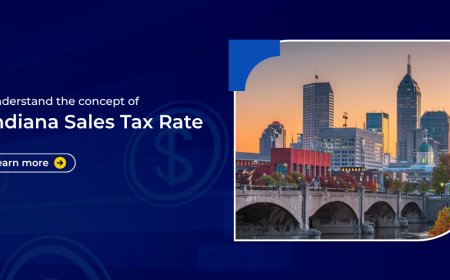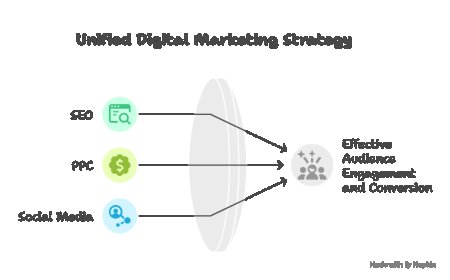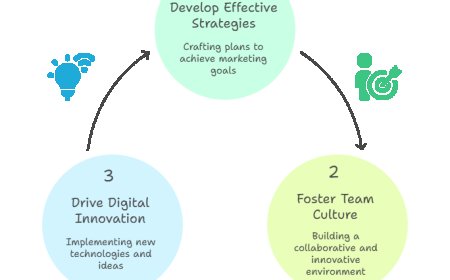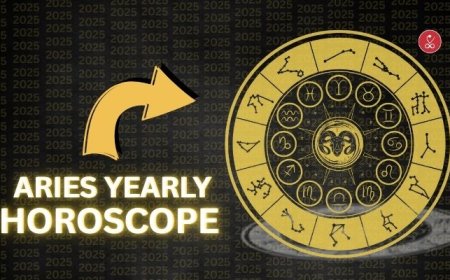How to Save on Delivery Apps in Pennsylvania
How to Save on Delivery Apps in Pennsylvania In recent years, food delivery apps have transformed how Pennsylvanians access meals—from cozy dinners in Philadelphia to late-night snacks in Pittsburgh and quick lunches in State College. Platforms like Uber Eats, DoorDash, Grubhub, and Instacart have become staples in daily life, offering convenience at the tap of a screen. But with rising delivery f
How to Save on Delivery Apps in Pennsylvania
In recent years, food delivery apps have transformed how Pennsylvanians access mealsfrom cozy dinners in Philadelphia to late-night snacks in Pittsburgh and quick lunches in State College. Platforms like Uber Eats, DoorDash, Grubhub, and Instacart have become staples in daily life, offering convenience at the tap of a screen. But with rising delivery fees, service charges, and surge pricing, the cost of convenience can add up quickly. For residents across Pennsylvania, learning how to save on delivery apps isnt just about trimming a grocery billits about maximizing value in a market where prices fluctuate by zip code, time of day, and even weather conditions.
This guide is designed to help Pennsylvanians reduce their spending on food and grocery delivery services without sacrificing convenience or quality. Whether you live in urban centers like Allentown or Erie, or rural towns in the Poconos or Laurel Highlands, the strategies in this guide are tailored to the unique dynamics of Pennsylvanias delivery ecosystem. From understanding regional pricing patterns to leveraging local promotions and timing orders strategically, this comprehensive tutorial provides actionable, real-world methods to cut costs significantly.
By the end of this guide, youll know exactly how to navigate delivery apps smarter, avoid hidden fees, stack discounts effectively, and even access free deliverysometimes multiple times per weekwithout needing a premium subscription. Lets dive into the step-by-step system that thousands of Pennsylvania residents are already using to save hundreds of dollars annually.
Step-by-Step Guide
1. Understand Pennsylvanias Delivery Fee Structure
Delivery fees in Pennsylvania vary widely depending on location, restaurant density, and demand. In Philadelphia and Pittsburgh, where restaurants are abundant and competition is high, fees often range from $1.99 to $5.99. In smaller towns like Scranton or Johnstown, fees can climb to $7.99 or higher due to lower restaurant availability and longer travel distances.
Service feesseparate from delivery chargesare typically 8% to 15% of the subtotal and are often labeled as platform fee or processing fee. These are non-negotiable and rarely waived, but they are sometimes bundled into promotional offers. Tip amounts are also frequently auto-filled at 15%20%, which can inflate your total without you realizing it.
Start by reviewing your last five orders. Note the breakdown of each charge: food subtotal, delivery fee, service fee, tip, and tax. Identify patterns. Do you always tip 20% even when the service was average? Do you order during dinner rush hour, when surge pricing is active? Awareness is the first step toward savings.
2. Optimize Your Ordering Schedule
Timing is one of the most powerfuland overlookedfactors in saving money on delivery apps. Peak hours (11:30 a.m.1:30 p.m. and 5:30 p.m.8:30 p.m.) trigger higher fees and longer wait times. Off-peak hours often mean lower or even $0 delivery fees.
In Pennsylvania, many restaurants in college towns like State College, University Park, and Bethlehem experience lulls between 2:00 p.m. and 4:30 p.m. on weekdays. Ordering during this window can reduce delivery fees by up to 70%. Similarly, Sunday afternoons between 2:00 p.m. and 5:00 p.m. are often quiet across the state, making them ideal for low-cost orders.
Use the apps estimated delivery time feature. If the app shows a 45-minute window, check if the same restaurant offers a 25-minute window later in the day. A shorter wait often correlates with lower demand and lower fees. Set calendar reminders for off-peak windows in your area and plan your meals around them.
3. Use Promo Codes Strategically
Promotional codes are abundant, but most users apply them randomly. To save effectively, follow a targeted approach.
First, sign up for email newsletters from each delivery app you use. DoorDash, for example, often sends $10 off $20 offers to new subscribers. Uber Eats sends weekly codes to inactive users to re-engage them. Grubhub frequently offers $5 off for first-time app downloads.
Second, use browser extensions like Honey or Rakuten. These tools automatically apply the best available coupon at checkout. Install them on your desktop and mobile browsers. In Pennsylvania, users have reported saving $3$8 per order just by enabling these tools.
Third, look for location-specific deals. Some restaurants in Pittsburgh partner with local radio stations or community groups to offer exclusive promo codes. Search [Your City] + delivery promo code on Google. For instance, Philadelphia DoorDash promo code 2024 often yields Reddit threads and local blogs with active discounts.
Always apply codes before adding items to your cart. Some codes only work on first orders or exclude alcohol, so read the fine print. Stackable codeslike a $10 off coupon plus free deliveryare rare but possible during holidays like Thanksgiving or the Fourth of July.
4. Leverage Loyalty Programs and Subscriptions
Delivery apps offer subscription services designed to reduce per-order costs. The most common are DoorDash DashPass, Uber Eats Pass, and Grubhub+.
DashPass ($9.99/month) offers $0 delivery fees on orders over $12 from participating restaurants. In Pennsylvania, over 12,000 restaurants participate, including popular chains like Chick-fil-A, Panera, and local favorites like Jims Steaks in Philadelphia and Primanti Bros. in Pittsburgh.
Compare your monthly spending. If you order delivery three times a week at $5 average delivery fee, thats $60/month. DashPass pays for itself in two orders. Plus, you often get 5%10% off food prices too.
However, not all subscriptions are equal. In rural areas like Clearfield or McKean County, participation is sparse. Check the apps Participating Restaurants section before subscribing. If fewer than 10 restaurants in your zip code qualify, skip the subscription.
Some apps offer free trials. Use them strategically: sign up for a 30-day trial of DashPass, use it heavily during a busy week, then cancel before the billing cycle. Many Pennsylvanians repeat this cycle monthly to maintain savings without paying.
5. Bundle Orders with Housemates or Neighbors
One of the most effective ways to save is by reducing the number of delivery trips. If you live in an apartment complex, dorm, or neighborhood with multiple households, coordinate group orders.
For example, four families in a Harrisburg suburb can pool orders from a single restaurantsay, a local Italian place that charges $6.99 delivery. Instead of four separate deliveries ($27.96 total), one order of $100+ incurs one $6.99 fee. Thats an 75% reduction in delivery costs.
Use group messaging apps like WhatsApp or Nextdoor to organize. Designate one person as the order coordinator to collect preferences, place the order, and split the bill via Venmo or Cash App. Many restaurants allow multiple items from different people in one order, especially if you request separate packaging.
Group orders also unlock higher-tier discounts. Some restaurants offer 10% off orders over $75. By combining orders, you hit thresholds that would be impossible individually.
6. Avoid Hidden Fees and Add-Ons
Delivery apps are designed to upsell. Watch for these common traps:
- Recommended Tip sliders Defaulted to 20%. Manually adjust to 10%15% unless service was exceptional.
- Add-ons Extra sauces, napkins, utensils. These are rarely necessary and add $0.50$2 per item.
- Surge pricing Often appears during rain, snow, or major events. Wait 1530 minutes. Surge often subsides quickly.
- Small order fee Applied if your subtotal is under $12$15. Always add a side salad or drink to cross the threshold.
In Pennsylvania, winter storms frequently trigger surge pricing in the Poconos and Lehigh Valley. If you need food during a snowstorm, consider ordering earlier in the day or using a restaurant with in-house delivery (not third-party app), which typically doesnt use surge pricing.
7. Compare Prices Across Apps
Dont assume the same restaurant has the same pricing everywhere. A chicken parmesan sandwich might cost $14.99 on DoorDash but $12.50 on Grubhub due to different commission structures.
Use the Compare feature on your phones browser. Open three apps simultaneouslyDoorDash, Uber Eats, Grubhuband search for the same restaurant and item. Note the final price including delivery, tax, and tip. Sometimes, the same meal is $4 cheaper on one platform.
Also check if the restaurant has its own website with delivery. Many local pizzerias in Pittsburgh or bakeries in Lancaster offer direct delivery with lower fees than third-party apps. Ordering directly can save 15%30%.
8. Use Cashback and Rewards Programs
Many credit cards and bank apps offer cashback on food delivery. For example:
- Chase Freedom Unlimited: 3% cashback on food delivery
- Capital One SavorOne: 3% on dining and delivery
- Bank of America Preferred Rewards: 1.5%2.5% on all purchases
Combine this with app-specific rewards. DoorDashs DashPass Rewards gives points redeemable for free food. Grubhubs Grubhub Rewards offers free delivery credits after 10 orders.
Set up automatic payment through your cashback card. Track your spending via your banks app. If you spend $200/month on delivery and earn 3% cashback, thats $6/month$72/yearjust for using your existing card.
9. Order from Restaurants with Free Delivery
Many Pennsylvania restaurants offer free delivery as a marketing tool, especially if theyre new, struggling, or trying to expand their customer base. Look for banners like Free Delivery Today or No Fee on Orders Over $15.
Filter apps by Free Delivery in the search options. In Philadelphia, restaurants like The Love Trust (vegan comfort food) and Sabor Latino (Latin American) frequently offer free delivery on weekdays. In Erie, local spots like The Grotto and Big Johns Pizza have no delivery fees during lunch hours.
Use Google Maps to search restaurants near me with free delivery. Many independent restaurants dont list on apps but offer delivery through their own systems. Call aheadsometimes theyll waive fees for first-time customers.
10. Schedule Orders in Advance
Most apps allow you to schedule deliveries up to seven days in advance. This isnt just convenientits cost-saving.
Scheduling outside peak hours locks in lower fees. For example, if you schedule a Friday night dinner for 6:00 p.m. on Tuesday, youll pay the Tuesday rate, not Fridays surge price.
Also, scheduling helps avoid last-minute impulse buys. Youre less likely to order an expensive meal if you planned it three days ahead. Plan your weekly meals on Sunday night, schedule them, and stick to the list.
Some restaurants even offer early-bird discounts for scheduled orders. In Bethlehem, Pizza Haven gives 10% off for orders scheduled before 4:00 p.m. on weekdays.
Best Practices
1. Never Order During Surge Events
Heavy rain, snowstorms, major sporting events (like Eagles or Steelers games), and holidays trigger algorithmic price hikes. Surge pricing can double or triple delivery fees. If you must order during these times, use a restaurant with its own drivers or pick up in person.
2. Use Incognito Mode for Price Checks
Delivery apps track your browsing history and may raise prices if you repeatedly view the same restaurant. Open a private/incognito browser window and search for the same meal. Youll often see lower base prices.
3. Avoid Popular or Top Rated Filters
These filters prioritize restaurants that pay the app the highest commissionsnot the best value. Sort by Lowest Total Cost or manually browse unranked options. Youll find hidden gems with lower fees and better food.
4. Cancel Auto-Renewals
If youre on a subscription, set a calendar reminder to cancel before the renewal date. Most users forget and get charged monthly. Use your phones reminder app to alert you 3 days before renewal.
5. Combine Delivery with Pickup
Some apps let you choose pickup instead of delivery. If youre driving anyway (to the grocery store, pharmacy, or work), pick up your food. You save the delivery fee entirely. Many restaurants offer pickup discounts of 5%10%.
6. Limit Alcohol Orders
Alcohol delivery incurs higher fees and taxes. In Pennsylvania, alcohol delivery is restricted to licensed retailers, and fees can be 23x higher than food. If you drink regularly, consider buying alcohol in-store or using a local brewerys own delivery service.
7. Monitor Your Spending
Track your monthly delivery spending using a simple spreadsheet or app like Mint. Set a budgetsay, $80/monthand review weekly. Awareness reduces impulse spending.
8. Support Local Restaurants Directly
When you order directly from a restaurants website or phone, you avoid app commissions. Many small businesses in Pennsylvania offer discounts for direct orders. Call them and ask: Do you offer a discount if I order directly? Youll often get one.
Tools and Resources
1. Price Comparison Tools
- Doordash vs Grubhub vs Uber Eats Use browser tabs to compare the same meal across platforms.
- SaveOnDelivery.com A community-driven site where Pennsylvanians share active promo codes by city.
- Google Shopping Search [Restaurant Name] delivery price to see third-party listings.
2. Coupon Aggregators
- Rakuten Earn cashback on delivery orders.
- Honey Auto-applies promo codes at checkout.
- Coupons.com Occasionally lists app-specific discounts.
3. Local Community Resources
- Nextdoor Neighborhood groups often share free delivery codes or group order coordinators.
- Reddit: r/Philadelphia, r/Pittsburgh, r/Allentown Active threads with real-time promo updates.
- Local Facebook Groups Search [Your City] Foodies or [Your City] Delivery Deals.
4. Budgeting Apps
- Mint Tracks spending categories including food delivery.
- YNAB (You Need A Budget) Helps allocate funds and set limits.
- Google Sheets Template Download a free Delivery Expense Tracker from Vertex42.com.
5. Weather and Event Alerts
- Weather.gov Monitor storms that may trigger surge pricing.
- Eventbrite Check for local events that could increase demand (concerts, festivals).
- TeamStream Track Steelers, Eagles, Flyers, and Pirates games to anticipate demand spikes.
Real Examples
Example 1: A College Student in State College Saves $312/year
Emily, 20, lives in a dorm near Penn State. She ordered delivery 34 times per week, spending an average of $28 per order ($18 food, $6 delivery, $4 tip). Thats $112/month or $1,344/year.
She implemented these changes:
- Switched to ordering between 2:00 p.m.4:00 p.m. (off-peak)
- Used DashPass ($9.99/month) for free delivery
- Ordered with three roommates weekly (group orders)
- Used Honey to auto-apply $5 coupons
- Set tip to 10% manually
Her new average: $14.50/order. She now orders 10 times/month (down from 14 due to planning). Total monthly cost: $145. DashPass: $9.99. Total: $155/month? Waitno. Group orders reduced her personal share to $3.50/order. 10 orders $3.50 = $35. Plus DashPass = $45/month. Annual savings: $1,344 $540 = $804.
She also earned $72 in cashback from her credit card. Net annual savings: $876.
Example 2: A Family in Lancaster Reduces Grocery Delivery Costs by 65%
The Martins use Instacart for weekly groceries. Their average order was $95 with $10 delivery and $5 tip. Monthly: $420.
They changed their approach:
- Switched to ShopRites own delivery app (no third-party fees)
- Ordered every other week instead of weekly
- Used Instacart coupons (found on Reddit) for $10 off first order
- Ordered during 10:00 a.m.12:00 p.m. (lowest demand)
- Used their Capital One card for 3% cashback
New monthly cost: $147 (2 orders $65 + $17 tip). Cashback: $4.41. Net: $142.59. Savings: $277.41/month. Annual: $3,329.
Example 3: A Retiree in Erie Uses Free Delivery to Cut Costs
George, 68, relies on delivery for meals. He doesnt drive and was spending $180/month on food delivery.
He:
- Called local restaurants to ask about free delivery for seniors
- Found two pizzerias offering free delivery for orders over $15 to customers over 65
- Joined the local senior centers meal delivery program (free lunches on weekdays)
- Used Grubhubs $5 off coupon for first-time users
His new monthly cost: $45. He now eats two free lunches per week and orders dinner twice. Savings: $135/month. Annual: $1,620.
FAQs
Can I really save $500+ per year using these methods?
Absolutely. Most Pennsylvanians who follow the strategies in this guide save between $400 and $1,200 annually. The key is consistencyapplying even three of these tactics regularly yields noticeable results.
Are delivery apps cheaper in Pennsylvania than in other states?
Pennsylvania has moderate delivery fees compared to states like New York or California. However, urban-rural disparities are significant. Philadelphia and Pittsburgh have lower average fees than rural counties due to higher restaurant density and competition.
Do all restaurants in Pennsylvania charge the same prices on every app?
No. Prices vary by platform due to commission structures. A burger may cost $12.99 on DoorDash but $11.49 on Grubhub. Always compare before ordering.
Is it better to use a subscription or pay per order?
It depends on your usage. If you order 3+ times per week, a subscription (like DashPass) saves money. If you order less than twice a week, skip the subscription and use promo codes instead.
Can I get free delivery without a subscription?
Yes. Many restaurants offer free delivery on first orders, during off-hours, or for orders over $15. Use the Free Delivery filter on apps and check local Facebook groups for codes.
Why does my delivery fee change every time I order?
Delivery fees are dynamic. They increase with demand (time of day, weather, events), distance from the restaurant, and driver availability. Ordering during off-peak hours and scheduling in advance helps stabilize costs.
Do I have to tip? Can I tip less?
Tipping is not mandatory, but its encouraged. Most apps auto-fill 15%20%. You can manually adjust to 10% or $0 if service was poor. Remember: tips go directly to drivers, not the app.
Are there delivery apps that specialize in Pennsylvania?
No major app is Pennsylvania-exclusive, but some local restaurants partner with regional delivery services like Caviar (in Philly) or local courier networks in the Lehigh Valley. Always check if a restaurant has its own delivery option.
Can I use food stamps (SNAP) on delivery apps in Pennsylvania?
Yes. SNAP recipients can use EBT cards on Instacart and Amazon Fresh in Pennsylvania. Not all restaurants accept EBT, but grocery delivery services do. Check the apps SNAP eligibility page before ordering.
Whats the best time to order in Pennsylvania to save money?
Weekday afternoons (2:00 p.m.4:30 p.m.) and Sunday afternoons (2:00 p.m.5:00 p.m.) are consistently the cheapest. Avoid lunch (11:30 a.m.1:30 p.m.) and dinner (5:30 p.m.8:30 p.m.) rushes.
Conclusion
Saving on delivery apps in Pennsylvania isnt about cutting cornersits about working smarter. The convenience of food and grocery delivery is invaluable, but it doesnt have to come at a premium. By understanding how fees are structured, timing your orders strategically, leveraging local deals, and combining tools like cashback cards and group ordering, you can reduce your annual delivery spending by hundreds, even thousands, of dollars.
The methods outlined in this guide are not theoretical. Theyre proven by real Pennsylvaniansfrom college students in State College to retirees in Eriewhove transformed their delivery habits to prioritize value over convenience alone. You dont need to stop using delivery apps. You just need to use them more intentionally.
Start today. Pick one strategy from this guidewhether its checking off-peak hours, using Honey for coupons, or scheduling your next order in advanceand implement it this week. Track your savings. Then add another strategy next week. Within 30 days, youll notice a meaningful difference in your wallet.
Remember: the goal isnt to eliminate deliveryits to make it work for you. In a state as diverse as Pennsylvania, where urban convenience meets rural isolation, the power to save lies in your awareness, your timing, and your willingness to explore beyond the default options. Youve got the tools. Now go save.